|
Used to setup the facility information for the facility currently logged into. |
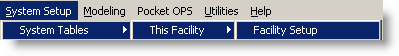 |
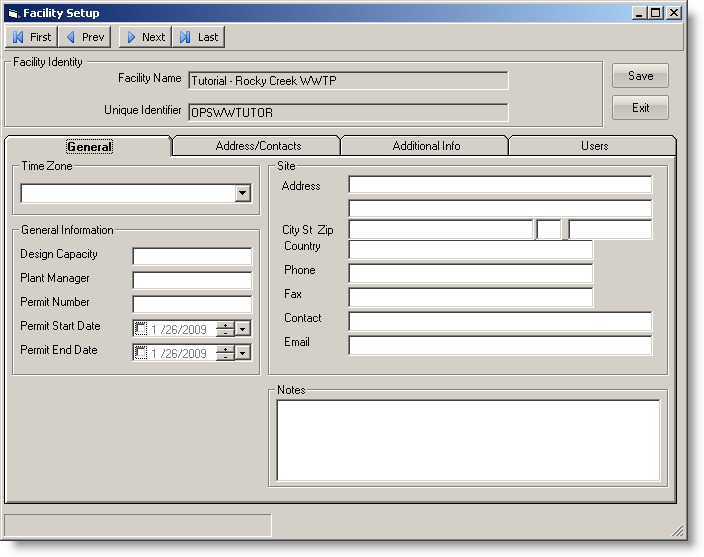
This window can be used to define information about the facility you are currently logged into.
TABS:
General: This tab contains information about the facility in general, including address, time zone, the capacity, plant manager's name, permit number, etc. which can be used to fill out NPDES, MOR and other reports
Address/Contacts: This tab contains contact information and other addresses for persons involved with this particular facility
Additional Info: This tab contains fields specified by the user to store extra information that Hach did not provide storage for elsewhere
Users: This tab displays all users who have access to this facility within the Hach WIMS application, what type of user they are, etc.
Settings: Allows you to set the Default Dashboard, Default Variable Display, Custom Data Entry Default Date, Default Auto Conditional Formatting in CDE Facility Setting, Calc butons to show on MDE Forms, Dashboard Message, Default Report Output, Variable Name Library options, Compliance Engine Regulatory Limit Rounding Rule Facility Setting, and Exported Reports Date Format Suffix Facility Setting.
Colors: Sets the Custom Data Entry background colors that indicate the cell should be "Auto Advanced" to. Auto Advance allows you to control which cells are moved to when the enter key is pressed when using a Custom Data Entry Form.
LabCal Settings: Allows you to set options for LabCal.
- Allow Edit of Sample Number: By default (Off) the Sample Number generated by Lab Cal cannot be edited. When turned On, allows the user when receiving a sample (i.e. the status of the sample is pending) to edit/assign a sample number.
- Calendar Column Width: Sets the width of each column in the LabCal Calendar. Is a number between 15 - 50 (default of 20) and is the approximate number of characters (in fixed system font) that could be displayed.
- Calendar Row Height: Sets the height of each row in the LabCal Calendar in font points. Set between 8 and 30 (default of 10).
- Calendar Font Size: Font Size of text in LabCal Calendar.
- Generate Samples Once per Day Last Run: Set to a date to turn on. Uncheck the date to turn off. When turned on, Lab Cal will generate new samples only once per day allowing the calendar to display quickly after the first user has displayed the calendar and therefore generated any new samples. The date in this setting will be updated with the last date/time of generation.
- Days (columns) to display on calendar: Sets the number of days to display on the calendar. Default is 366. Reduce this number if you have a large amount of samples and the calendar is slow to load.
- Days (columns) to display before the current day: Sets the number of days before the current date to display on the calendar. Default is 60. Must be less than the Days to Display on calendar setting. Note: you can still see old samples using Utilities>History>Sample History or the Off Calendar button.
- Include Clients for Received By: If set to No (default), the Rcvd in Lab By dropdown on Edit/Close Sample and Receive Samples will NOT include any Clients in the list. Set to Yes to display clients in these lists.
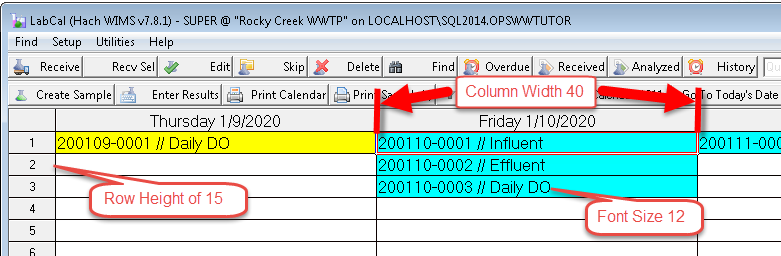
Note: In order to set up a new facility run Hach WIMS Server Set up. This should only be done by an experienced System Adminstrator or Hach Project Manager.