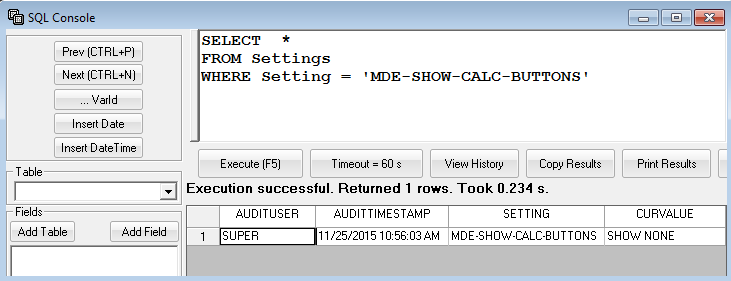WIMS allows you to set which Calc Buttons on a Monthly Data Entry Form are displayed. You may need to hide the buttons when users are inadvertently clicking the Calc button and you have a large database causing slowdowns in the Calc Engine due to unnecessary calculation requests.
You have the following options:
|
Show All
|

|
|
Show Calc Form Vars
and Calc Form Vars with inputs
|
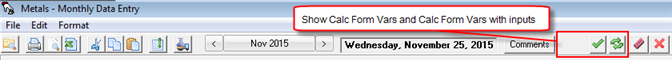
|
| Show None |
 |
To set:
1. Go to System Setup, System Tables, This Facility, Facility Setup
2. Click on the Settings Tab
3. Select in option from the Monthly Data Entry Calc Buttons to show list.
4. Click Save.
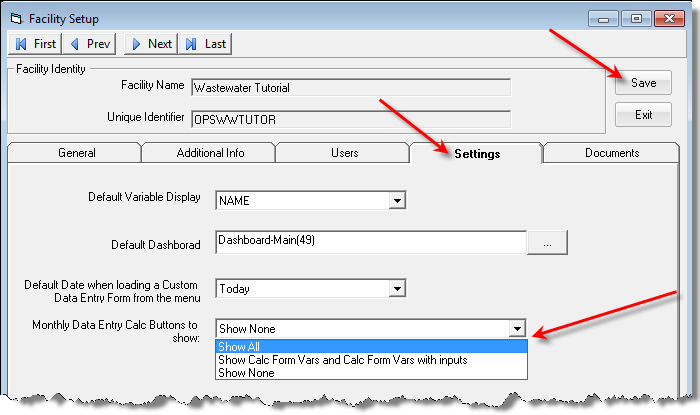
Note: Setting is held in the Facility's Settings Table, SETTING Field = 'MDE-SHOW-CALC-BUTTONS'