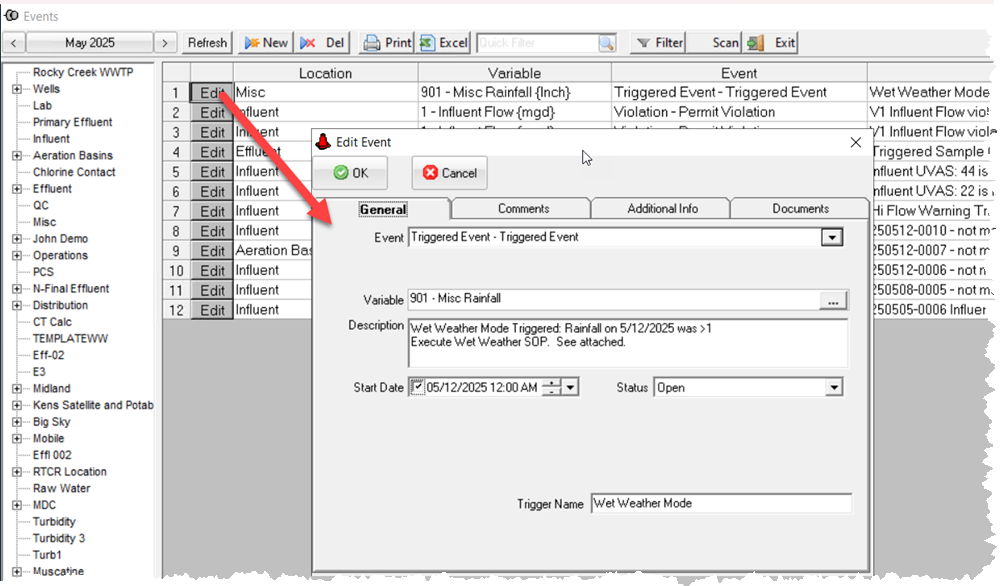Triggered Events are Events created by the Compliance Engine based on user defined criteria. Example, create an event when the rainfall exceeds 1 inch to place the plant in Wet Weather mode.
To setup a Triggered Event:
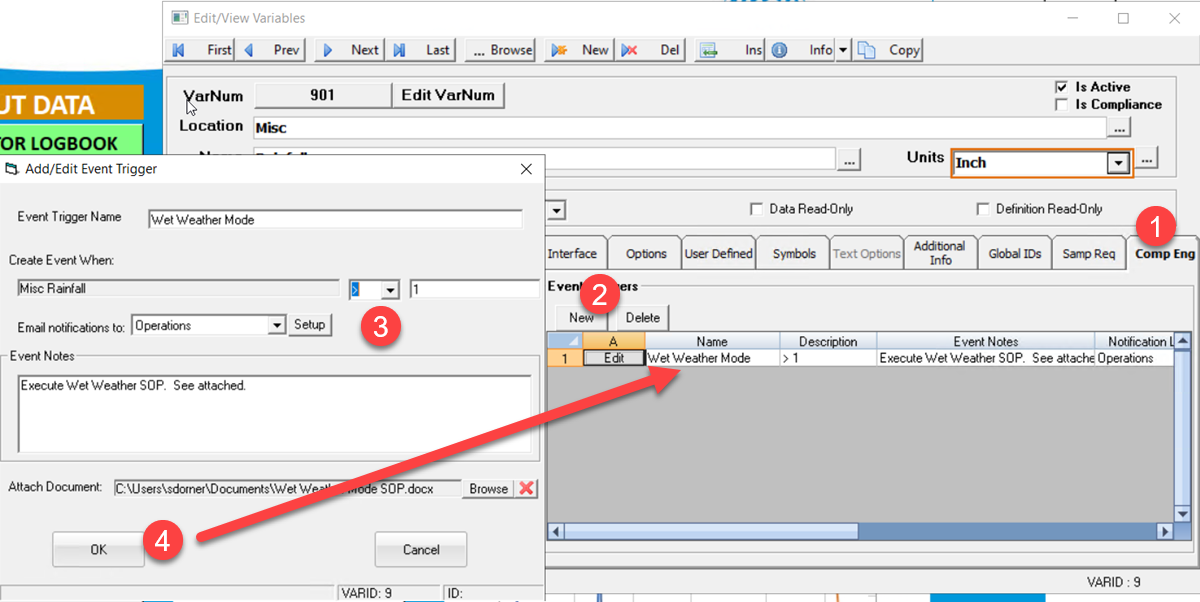
1. Click on Comp Eng Tab in Edit/View Variables.
2. Click New Button.
3. Complete form as follows:
Event Trigger Name: The name of the Event
Choose Event Logic - When variable greater than (<,=, and <> also supported) a value.
Choose whether email notifications should be sent when event occurs
Add notes that will be displayed with the event.
Optionally attach a document that will be attached to the created event.
4. Click OK the Event Trigger is setup.
A rainfall of 1.17 inches was entered for 5/12/2025, and the following Event is created.