WIMS Built-In Reports can help you to easily create a quick report to display raw or summarized data. You do not need to design a built-in report, simply go to Report Pac, Spread Reports and scroll to the bottom of the listed reports. The built-in reports will be listed at the bottom and always start with "Hach".
Example: Management needs to know Year To Date totals and daily average for all your flow variables - Influent, RAS, WAS, and Effluent.
1. Go to Report Pac, Spread Reports
2. Choose Hach Basic Data Statistics Report (multiple variables). Built-in reports will prompt you for the variable(s) to be displayed in the report.
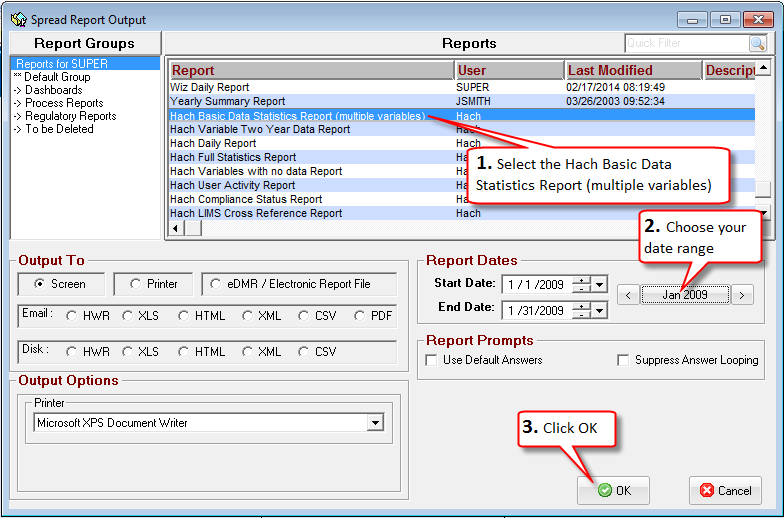
3. The Variable Browser will be displayed, choose the variables for the report and click OK:
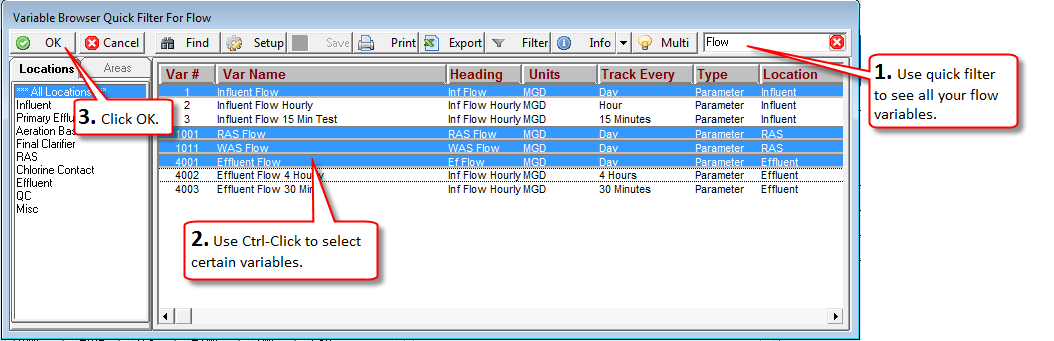
4. Your report will be previewed to the screen:
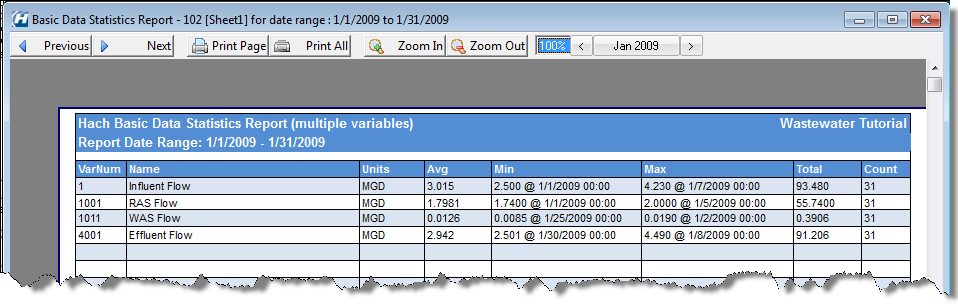
See Built-In Report help topic to learn more about the other built-in reports available in WIMS.