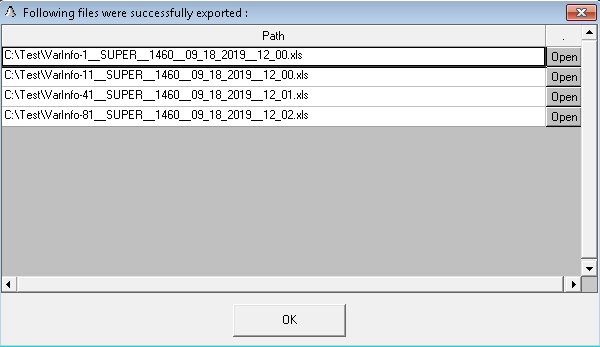The Variable Info Report displays summary information about a variable. It displays basic information on the variable and where the variable is used in reports, forms, and equations. Also, displays a data summary showing the date of the first and most recent value in the database for the variable and some basic statistics.
You can run the Variable Info report from Edit/View Variables using the Info button or from the Variable Browser using the Info button drop-down:
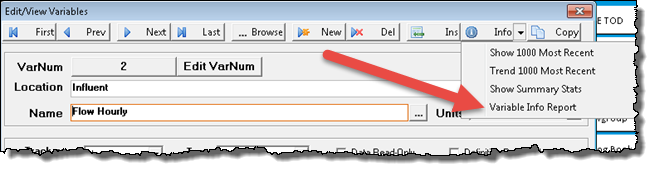
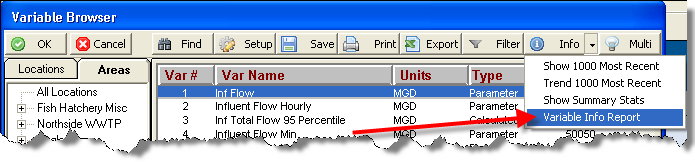
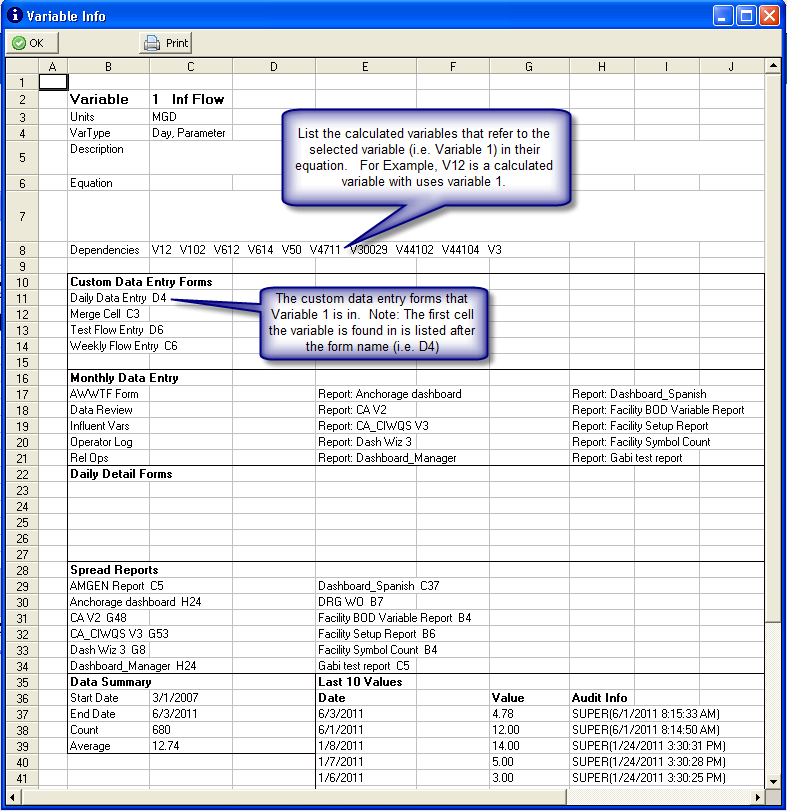
NOTE: Indirect variable references are NOT detected in spread reports and custom data entry forms. Example: Cell A1 contains the value 11, the formula GAVG(A1,1,"M") would NOT be detected as a reference to variable 11.
Exporting Multiple Variable Info Reports
You can export as an Excel File a Variable Info report for multiple variables. Any time the variable browser is allowing selection of multiple variables (Spread Design>Locate Multiple Daily Variables, Monthly Data Entry>Insert Column(s)...), select the variables you want to export the report for and choose Info>Export Var Info(s).
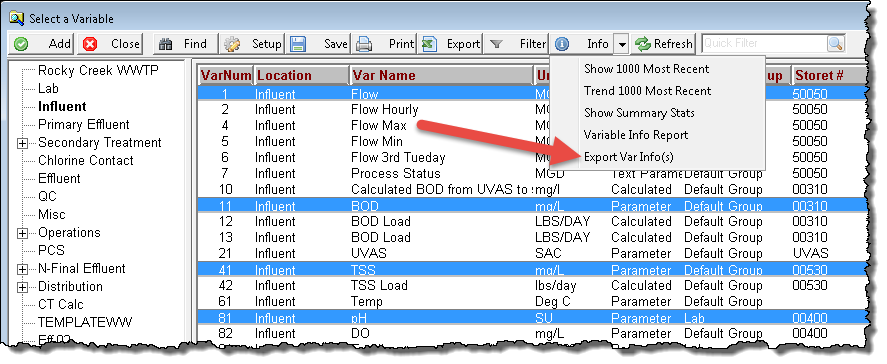
You will be prompted to confirm. NOTE: The Variable Info Report can take a several minutes for each variable selected to run. If you choose 100 variables and you have a database with a large number of reports and graphs this export could take HOURS to run.
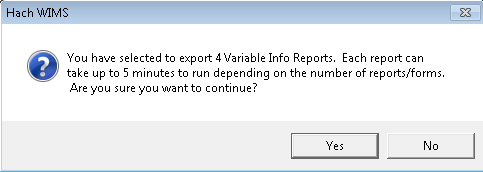
The reports will be exported as Excel (XLS) files. One file for each variable selected. Files will be placed in your default report export folder (see User Specific Settings Tab, User Setup).