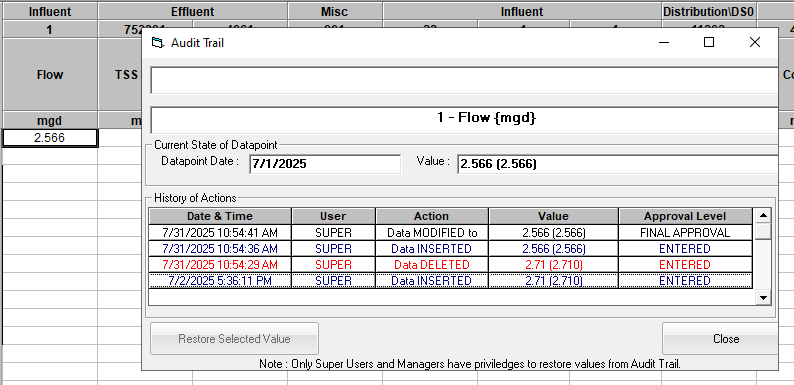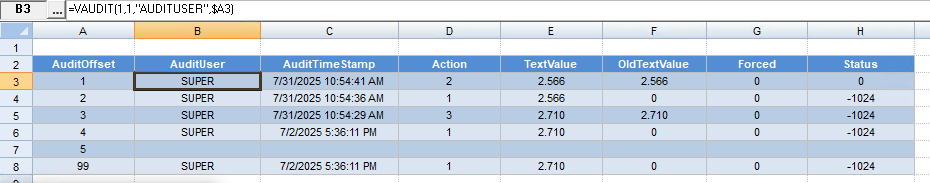VAUDIT returns audit information for a specific data value specified by varnum and offset/datetime
SYNTAX:
VAUDIT(varnum,offset/date,auditfield, auditoffset)
varnum: The variable number to get the audit information for.
Offset/Date: If the field is numeric it is assumed to be the offset and is defined as the offset (number of slots for the variable type) from the start date of the report. For example, if the start date is 1/1/2000 and the offset is 2 the value for the 2nd data slot will be returned. I.E. for an hourly variable the value for the 1AM to 2AM slot will be returned, for a 15 minute variable the value for the 12:15 AM to 12:30AM slot will be returned. If the offset is 3, the value for 2AM to 3AM (hourly var). If the field is a date/time in quotes or a cell reference to a cell containing a date/time the value for the slot specified by the date/time will be returned.
auditfield: The field to return
AuditTimeStamp
AuditUser
DateStamp
CurValue
TextValue
VARID
STATUS - Data Approval Status
Action - 1=insert, 2=update, 3=delete
OldValue
OldTextValue
Forced
auditoffset: Determines which audit record to return. Audit records are ordered by AuditTimeStamp descending, therefore 1 returns the most recent audit record. Note 99 always returns the oldest (i.e. the first entry for the data value) audit record.
EXAMPLES:
Get the most recent audituser (1) for daily variable 11, day 2 of report.
=VAUDIT(11,12,"AUDITUSER,1)