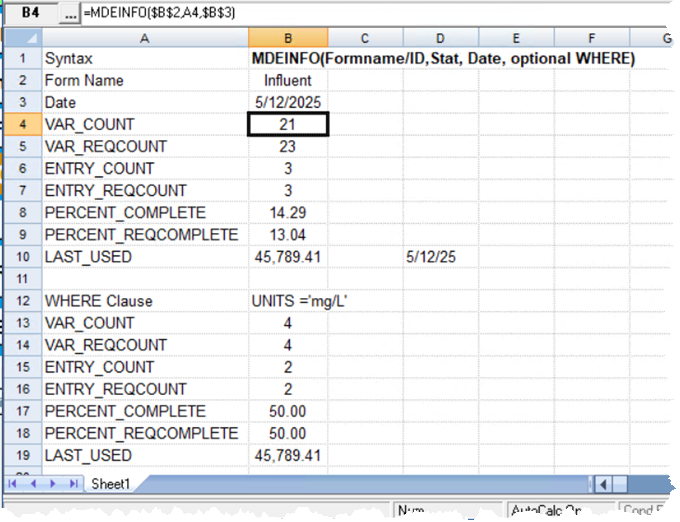MDEINFO spread function returns information about a Monthly Data Entry Form such as number of daily variables, number of entries on a date, etc...
SYNTAX:
MDEINFO(FormName/Id, Stat, Date,optional Where Clause)
FormName/ID: The MDE form name in quotes (or cell reference) or the ID of the form (i.e. MDE.ID field)
Stat: What information to return about the form:
- VAR_COUNT - Number of daily variables on form
- VAR_REQCOUNT - Number of daily variables that are required (See Using Not Required in Data Entry)
- ENTRY_COUNT - Number of values for the day for the daily variables on the form.
- ENTRY_REQCOUNT - Number of values for the day for the required daily variables on the form.
- PERCENT_COMPLETE - Percentage of daily variables with values on the date (ENTRY_COUNT/VAR_COUNT)
- PERCENT_REQCOMPLETE - Percentage of required daily variables with values on the date (ENTRY_REQCOUNT/VAR_REQCOUNT)
- LAST_USED - Returns the Date Serial number of the last time any user opened the form. (Use DFORMAT to format as date)
Date/Offset: The date to analyze. If the field is numeric it is assumed to be the offset and is defined as the offset from the start date of the report. For example, if the start date is 1/1/2000 and the offset is 1, the value from 1/1/2000 will be returned. If the offset is 2, the value from 1/2/2000 will be returned and so forth. If the field is a date in quotes or a cell reference to a cell containing a date the value for the date will be returned. If the offset calculates a date beyond the end date of the report data will not be returned (use optional Interval and IntervalNum). If the offset is 0 or negative it will calculate a date before the start date of the report and this function will return data before the start date.
Where Clause: (Optional) Used to set which variables to analyze. The VARDESC and LOCATION Tables are joined in the query, therefore you can refer to any field in those tables in this clause. It will be added as an AND clause.
NOTE: Only supports daily variables.
EXAMPLES:
MDEINFO(1,"VAR_COUNT",1) - Returns 10 as there are 10 daily variables in MDE form ID 1.
MDEINFO("Influent","ENTRY_COUNT","5/12/2025") - Returns 5 as there are 5 daily values on the form for 5/12/2025.
MDEINFO("Influent","PERCENT_COMPLETE","5/12/2025") - Return 50 as there are 5 values and 10 variables on the form.