| Used to place the number or count of violations for a variable |
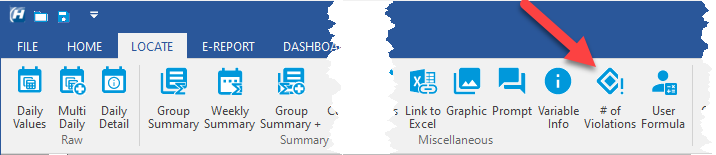 |

1. Click Add to add variable's and their limits to the list.
2. Check the Count column for all Violation counts that you want added together.
In the Example above we would build the following formula (4011 is Effluent BOD and 4012 is Effluent BOD Load):
=VIOL(4011,"V","None","DMAX")+VIOL(4011,"M","AVG","MMAX")+VIOL(4012,"V","None","DMAX")+VIOL(4012,"M","AVG","MMAX")
NOTE:
This form ONLY displays limits that in effect for the current report dates.
If rows are hidden using Quick Filter, the formula will not use the row even if the Count was checked prior to it being hidden.
FIELDS:
Variable: Sets the variable to count the violations for.
Limit Name: The Limit Names, Descriptions, Current Limit... are displayed for the variable for the limits that are in effect for the report date range.
Count: Check the box to count the number of violations for the limit.
SEE ALSO:
This form locates the VIOL function.