|
Tab allows you to setup a SCADA Interface within Equipment Entry. Equipment can be cross referenced to SCADA points and meter readings can be imported using optional interfaces. Interfaces are available for GE Intellution, Wonderware, Cimplicity, RS View, etc.... Contact Hach for more information on interfaces.
Note: In order to enable this tab, the Scada Interface for Equipment Meter Readings option must be checked in Options. Also, the Metered option should be checked on the Equipment Entry form to indicate meter readings are to be tracked for this piece of equipment.
|
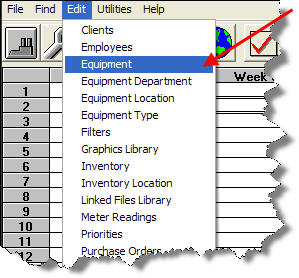 |
 |