| Allows you to enter Equipment information. |
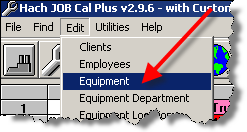 |
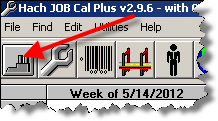 |
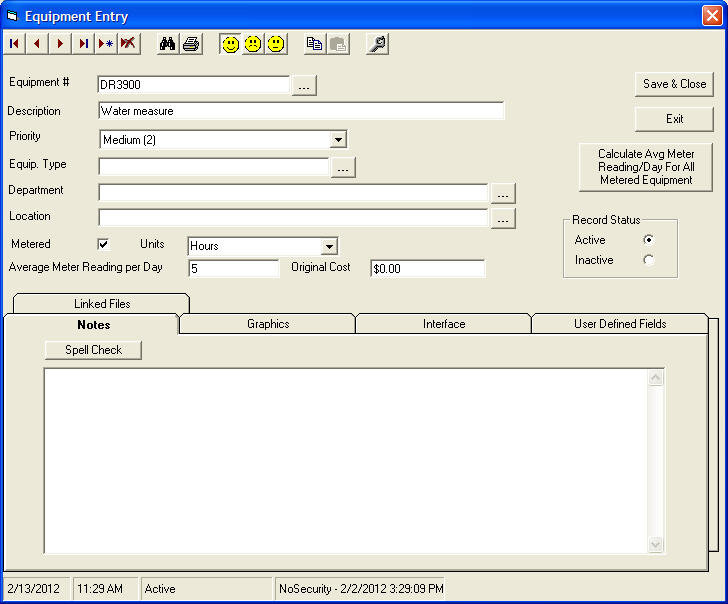
OVERVIEW:
Equipment entry is any item (pumps, valves, vehicles, buildings, pipe lateral, anything) for which you want to track maintenance. Each piece of equipment needs a unique set of numbers and/or letters to identify it. The Equipment# field has a limit of 28 characters. The maximum recommended length is 20 characters. This is in order to make the calendar more readable. If you do not have an existing equipment numbering scheme use simple abbreviations. The following table shows some common abbreviations.
| Equipment Description |
Equipment# |
| Return Pump #3 |
RP3, RetPmp3 |
| Effluent Flow Meter |
EffFlowMtr |
| Influent Sampler |
InfSampler |
| Aeration Blower #2 |
AB2, AerBlwr2 |
| Final Clarifier |
FC, FinClar |
Use the button bar to navigate to and from the next record, add, or delete records. Changes are automatically saved. See Working with records for more information.
FIELDS:
Equipment #: The unique identifier for the piece of equipment or asset you are tracking.
Description: Description of equipment
Priority: Set the priority for the equipment.
Equip. Type: Lets you select type of equipment from table
Department: Lets you select type of department from table
Location: Lets you select type of location from table
Metered: When checked allows work orders to be scheduled by meter reading (i.e. every 5000 miles) for this piece of equipment. Use Meter Readings Entry to enter meter readings by hand or an optional SCADA Interface can be used to import the readings.
Record Status: Active or Inactive (Defaults to Active)
Calculate Average Meter Reading Button: Calculate average meter reading/day for all metered equipment
Original Cost: Place cost of equipment
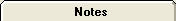
Notes. Display information specific to that piece of equipment. For Example: Name Plate Data

Graphics Tab. Load graphics for that piece of equipment. For example exploded views of pumps or motors.

Interface Tab. Set up to interface with SCADA system. Equipment can be cross referenced to HMI points and data can be imported using optional interfaces. Currently, interfaces are available for GE/Intellution, Wonderware, Cimplicity, Rockwell/RsView and many more. Contact Hach IIM for more information on interfaces.
If the interface tab is grayed out go to Utillities, Options, select the General tab, and place a check mark in the box for: "SCADA interface for equipment meter readings".

User Defined Fields Tab. Track metadata (extra information) about this equipment.

Linked Files Tab. View and associate files from Library with this piece of equipment. Link to equipment maintenance manuals, SOPs, engineering drawings, etc.