|
Monthly Data Entry options is used to set Heading, Summary Statistics, Fonts, and general settings of the current loaded form.
The options form is available when an MDE form is loaded from the Data Manager Menu or from a dashboard button. |
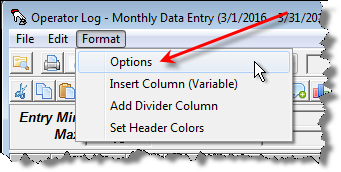 |
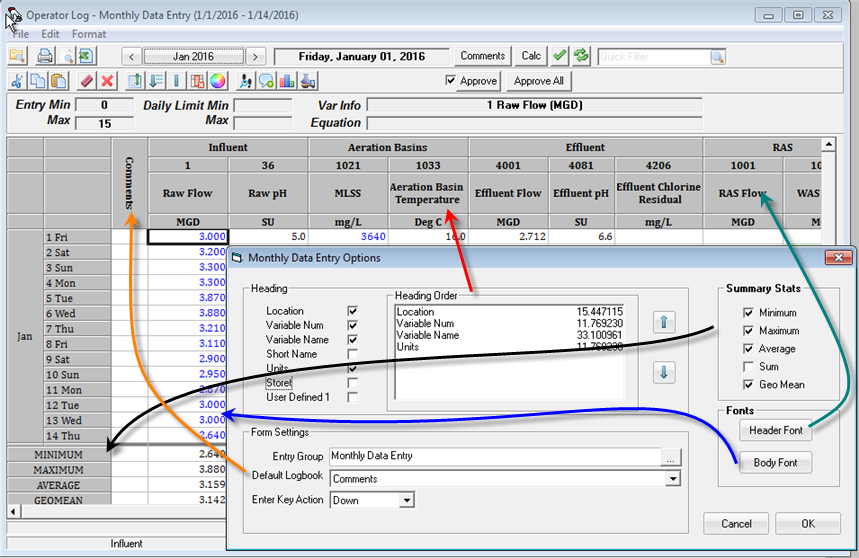
Heading: Changes what is displayed in the header for each variable. Check the heading field options you would like displayed, then use the  and
and  button to change the order.
button to change the order.
Entry Group: Set the Entry group for the form.
Default Logbook: Sets which log book is displayed in the first column of the form (e.g. a  icon will be displayed on days with log book entries for the chosen logbook). If the Comments button is clicked, or a cell in column 1 is double clicked the Log Book form will be displayed with the chosen Log book.
icon will be displayed on days with log book entries for the chosen logbook). If the Comments button is clicked, or a cell in column 1 is double clicked the Log Book form will be displayed with the chosen Log book.
Enter Key Action: Sets how the cell selector moves (Down or Across) when the user presses the [Enter] key.
Summary Stats: Check the boxes of the summary statistics to be displayed at the bottom of the form.
Header Font: Sets the Font for the Column Headers. See Monthly Data Entry Headers do not wrap properly when using certain fonts.
Body Font: Sets the Font for the data entry portion of the form. NOTE: Bold and Italic settings are ignored in the Body Font as values outside the Entry Limits and/or Daily Limits are shown as BOLD/ITALIC.