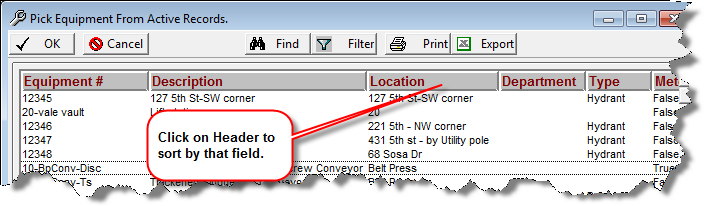The Equipment Browser is used to select or pick a piece of equipment for a form. The Equipment browser is used through out Job Cal Plus, in Equipment Setup, when adding Equipment to a Task, creating corrective Work Orders, etc... For example, in Equipment Setup the  button allows you to pick an equipement record:
button allows you to pick an equipement record:
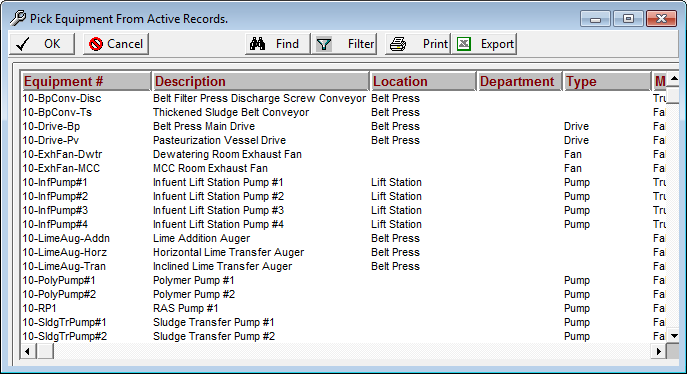
USING:
Scroll to the Equipment record click on it and click OK or double click on the record to select.
Type to first letters of the Equpiment # you are looking for and the browser will "hop" to that record.
Click on the Header of any column to sort the list by that column. For example, click on Location to sort by location: