| Allows you to enter/edit Inventory items (parts). Inventory items can be entered on the Work Order to track parts used, ordered on Purchase Orders, etc... Use the button bar to navigate to and from the next record, add, or delete records. Changes are automatically saved. See Working with records for more information. |
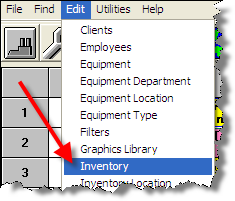 |
 |
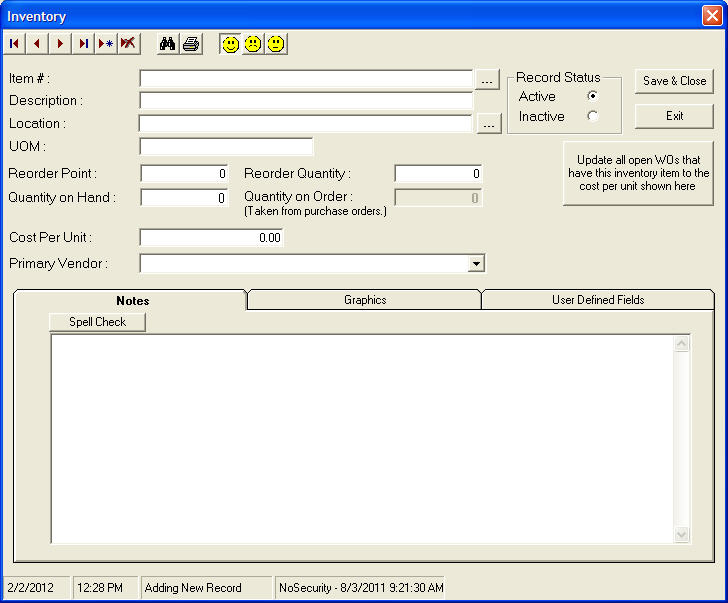
FIELDS:
Item #: Item number automatically gets created
Description: Description of inventory
Location: Location of inventory
UOM: Unit of meter, Optional field
Reorder Point: Set the reorder point for the inventory
Reorder Quantity: Set the amount of quantity to reorder
Quantity on Hand: Shows amount of inventory in stock
Quantity on Order(Taken from purchase orders: Shows amount of inventory ordered
Cost Per Unit: Keep track of the cost of the inventory
Primary Vendor: Lets you select whom the vendor is
Update all open WOs button: Will update all open WOs that have this inventory item to the cost per unit shown here
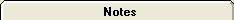
Notes Tab. Enter Notes for inventory item.
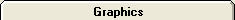
Graphics Tab. Load Graphics for inventory item.

User Defined Fields Tab. Enter User Defined Fields for inventory item.