For Automated Import options, click the Automated Import button on the top menu bar of the interface.
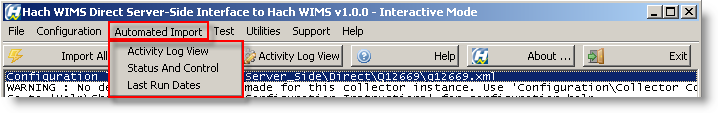
The Activity Log View lets you view the interface NT Service log.
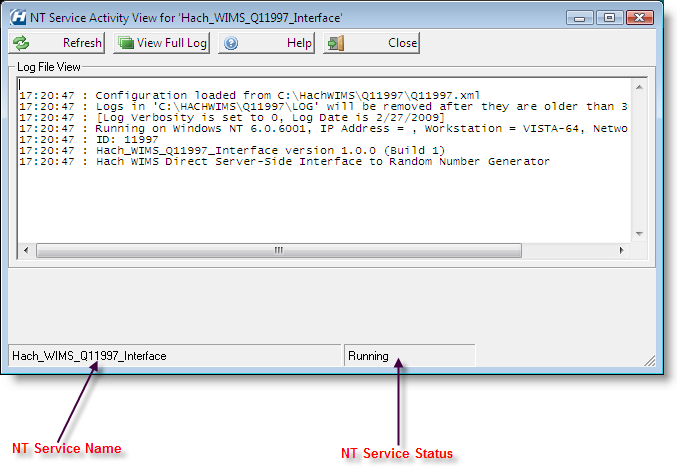
Buttons:
The rest of the buttons are explained in Using Common Buttons.
NOTE:
If the log cannot be read, make sure the service name is correct and that it's running. See Automated Import - Status and Control on how to start the service if it's not running (assuming the service name is correct) and see Configuration - Advanced Configuration on how to view/change the service name.