This facility setting controls how quick filter works in Lab Cal. The Lab Cal Calendar has a quick filter that allows the user to filter the samples displayed on the calendar. By default, it works like other quick filters in WIMS, as the user types the calendar is filtered. For users with a large amount of samples displayed this can be very slow. With this setting set to 1, the user must click the filter button to filter the calendar.
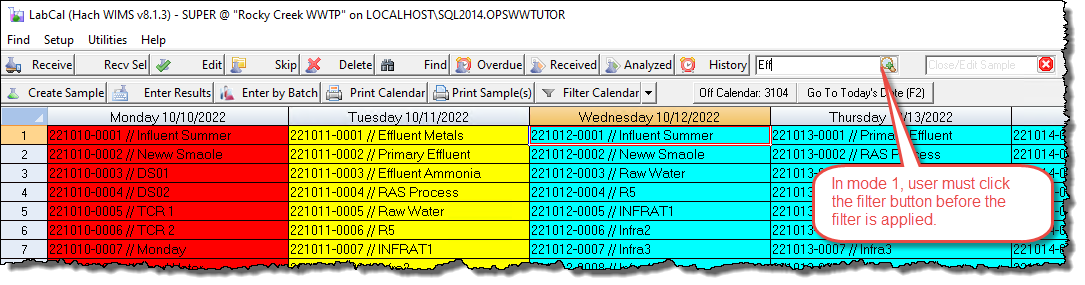
If in mode 0, the icon is  .
.
If in mode 1, the icon will have a green plus  .
.
To set mode 1:
INSERT INTO SETTINGS VALUES('SUPER',GETDATE(),'LABCAL-QUICKFILTERMODE','1')
If setting already exists: update Settings set CURVALUE = '1' WHERE SETTING = 'LABCAL-QUICKFILTERMODE'