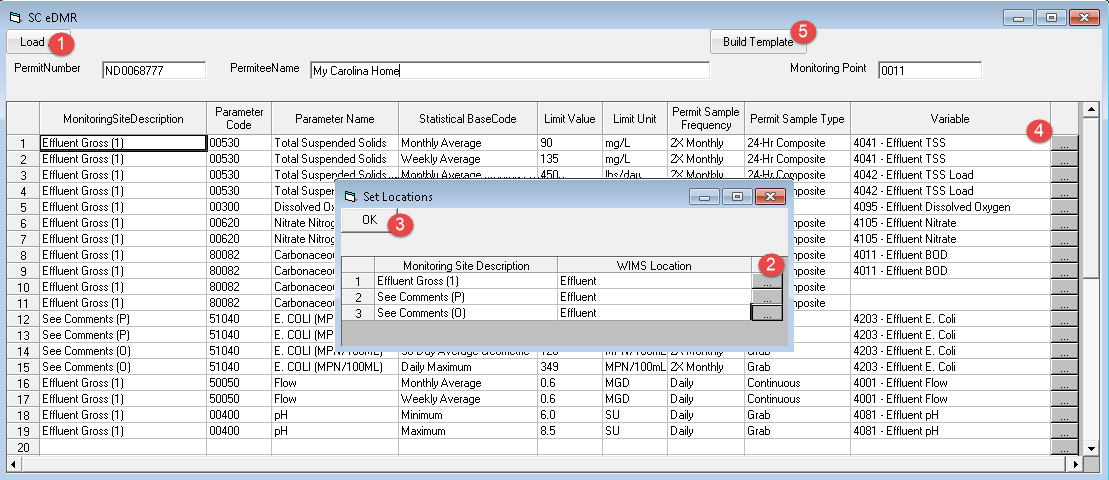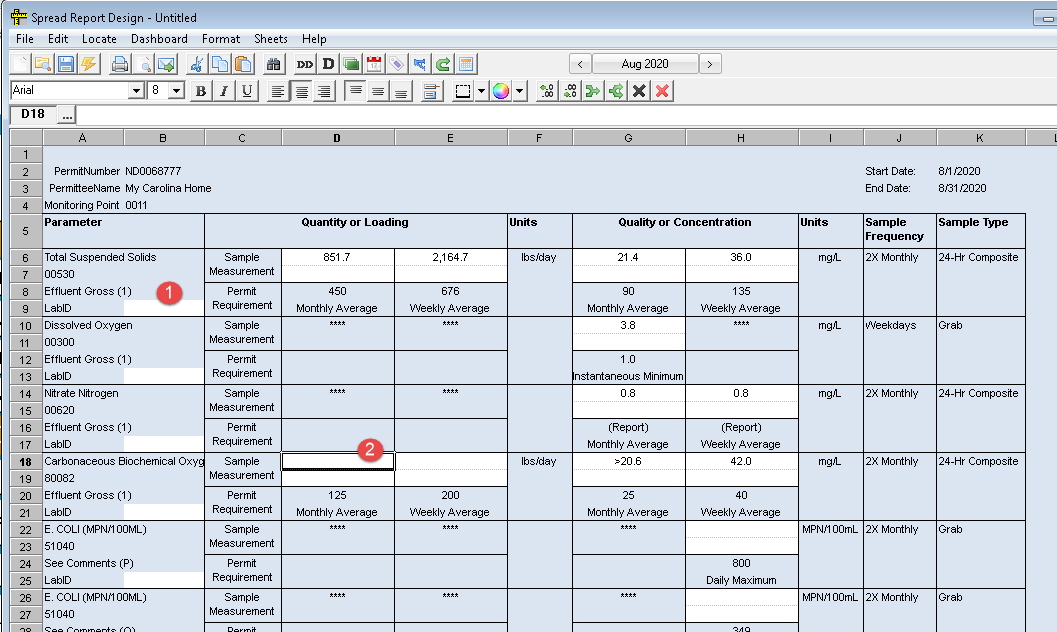|
Used to setup the South Carolina eDMR electronic report for wastewater. Report is output as an XML file that can be uploaded to the DHEC ePermitting Web Portal. |
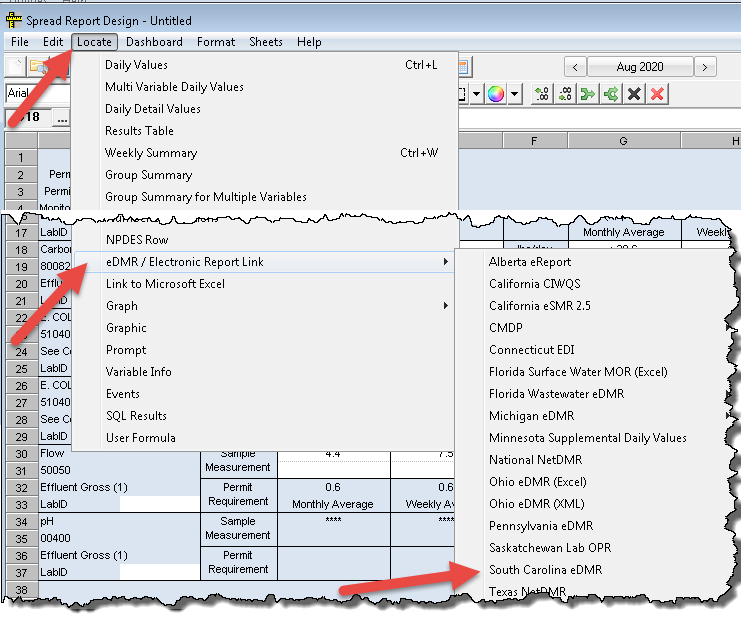 |
In order to design the report, you must first download your XML Template from the DHEC portal. Log into DHEC ePermitting Portal (https://epermweb.dhec.sc.gov/ncore/external/home):
- Go to Discharge Monitoring Reports
- Choose the report to design
- Click the 3 dot menu
- Click Download XML Template. This is the required to design the report in WIMS.
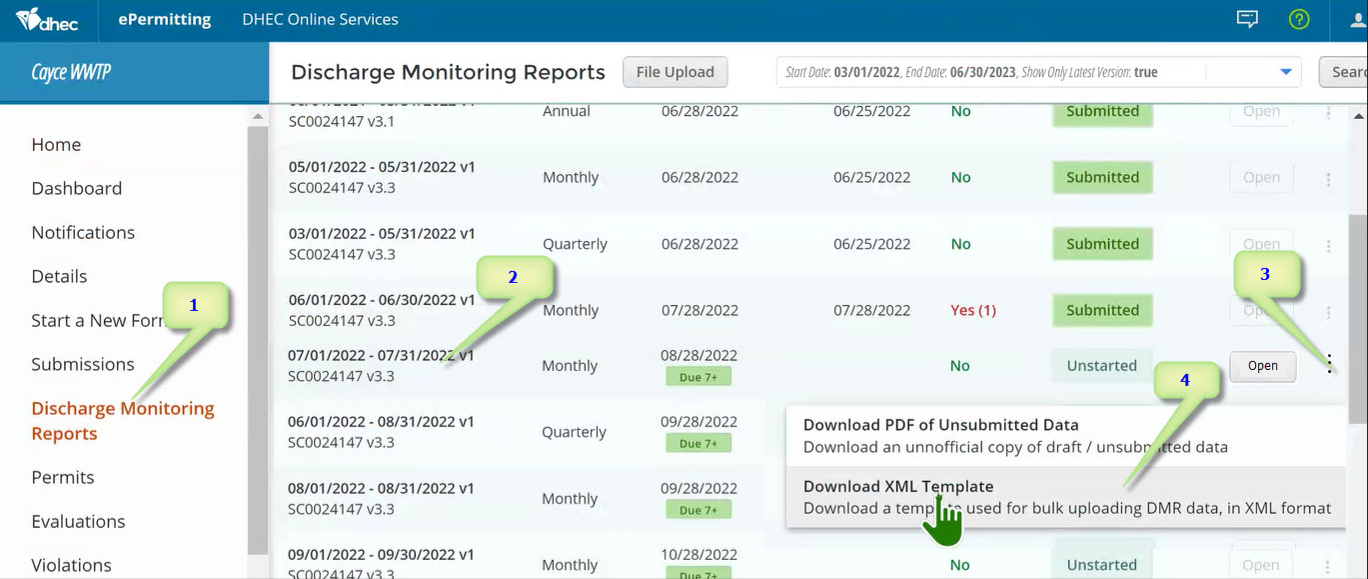
Next, in WIMS Spread Report Design, go to eDMR/eReport, South Carolina eDMR:
- Click Load and browse to the XML Template downloaded from the DHEC Portal
- The Set Locations window will be displayed. Each of the Monitoring Sites in the template will be listed. Choose a WIMS location using the … browse button. This allows us to pick the variable (based on Storet Code) for the Monitoring Site and Parameter Name. NOTE: This is optional, if a location is not selected, WIMS will not be able to autofill the variables.
- Click OK.
- Pick the corresponding variables for each record. NOTE: This is optional, you may also locate data into the report manually after the template is built.
- Click Build Template. Your report will be created in spread design.