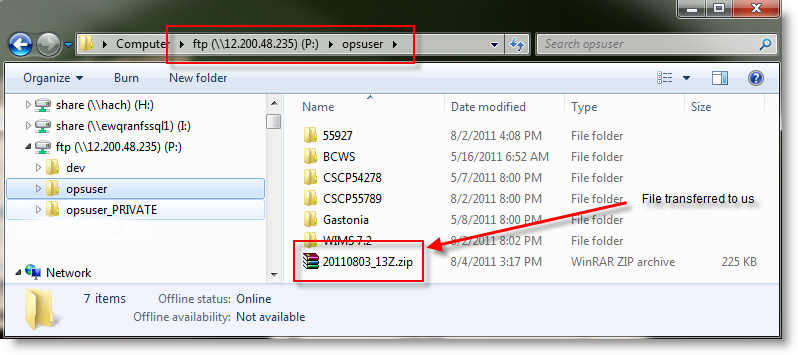So how do you use FTP to send files back to our FTP site? Customer might not like us installing applications on their computer for this purpose.
The most generic, basic, rudimentary FTP is provided in Windows. Click on Start button > Run > then enter ftp. This will open a command window with a prompt 'ftp>'. Next you need to open a channel to our ftp site, then get the files. Using this tool it might be best if the files you want are saved to one folder and use the 'put' command which will allow you to use wildcards (such as asterisk - *).
This is the basic dialog you can use:
ftp> open ftp.opssys.com
User: opsuser
Password: opsuser
ftp> binary
ftp> put c:\temp\*.bak
(note: for bak files, this will get all bak files so be a little more specific when there are several bak files in the same folder.)
Here is another example:
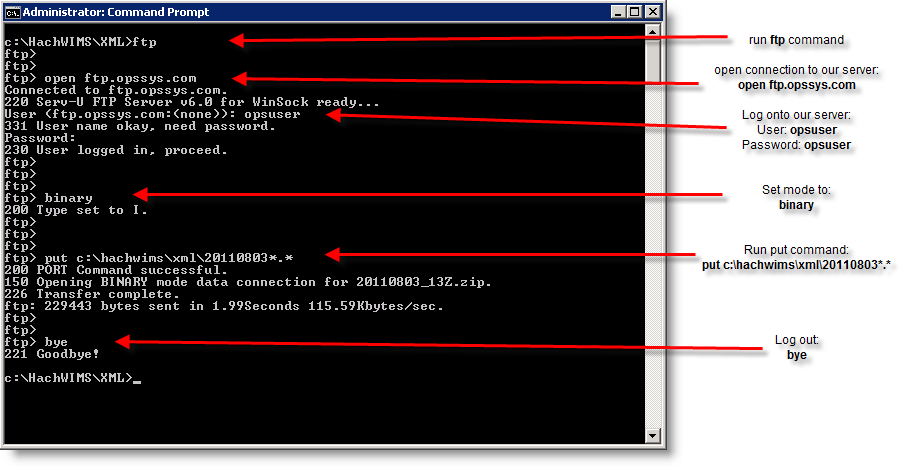
Then navigate in File Explorer to \\12.200.48.235\ftp\opsuser :