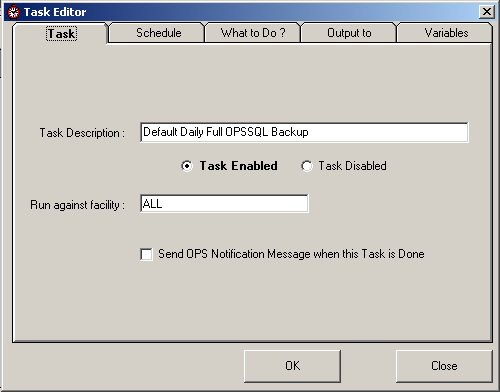If you're using OPSSQL Lite or OPSSQL Express, the server comes with a default scheduled task to perform a daily backup of all OPSSQL databases.
To view/change the settings for this task, click on the "Scheduled Tasks" option from the "System Setup" menu:
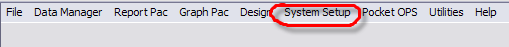
You will see the list of scheduled task, you will have the following task in the list:
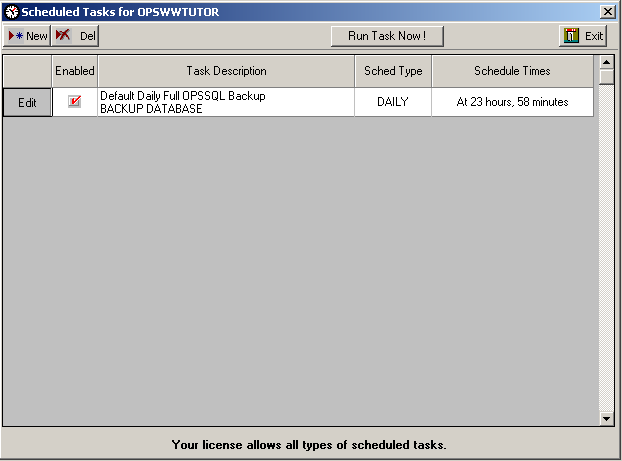
By default, the task is set to run DAILY, at 23:58 (11:58 pm). It will perform a full backup of all facilities in your database and create a backup zip file in your backup directory, specified in the dba_helper.ini file in your DBA_Helper directory (usually C:\OPSSQL\Dba_Helper)
You can disable this task by unchecking the "Enabled" box, to prevent it from running.
You can also modify its settings by clicking the "Edit" button in the left-most column.
Clicking "Edit" will bring up several tabs with settings you can modify. E.g., to change the date on which it runs:
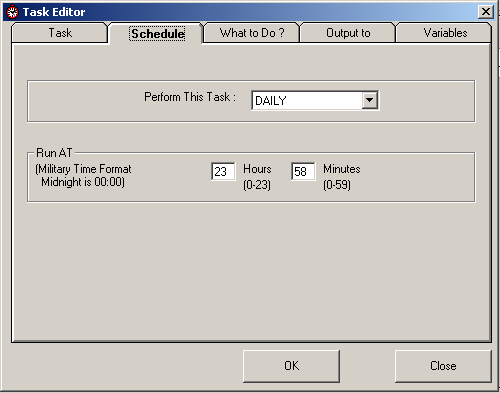
Click "Schedule" where you can change how often it runs and at what time it runs.
Clicking on the "Task" tab will bring up general settings such as whether the task is enabled and whether to set a notification to the users' Inbox when the task is complete: