The Lab Cal background colors are stored in the OPSROOT GENERALSETTINGS table.
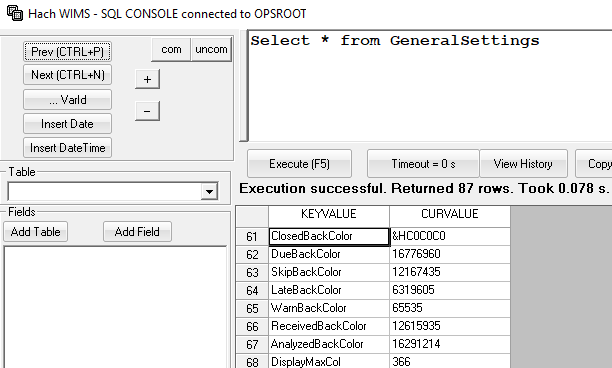
The CURVALUE can be set to the Hex color with format &H... or the long value representing the RGB. To convert an RGB to long:
Long = B * 65536 + G * 256 + R
To update the LateBackColor to a lighter red to increase contrast than the default use:
RGB = 245,109,96
Long = 96 * 65536 + 109 * 256 + 245 = 6319605
UPDATE GENERALSETTINGS SET CURVALUE = '6319605' WHERE KEYVALUE = 'LateBackColor'
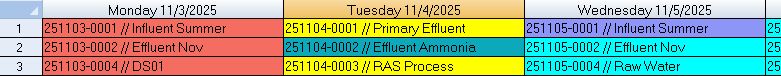
Defaults:
| Color |
Default |
Alternative |
| ClosedBackColor |
&HC0C0C0 |
&HC0C0C0 |
| DueBackColor |
16776960 |
16776960 |
| SkipBackColor |
&H808000 |
12167435 |
| LateBackColor |
255 |
6319605 |
| WarnBackColor |
65535 |
65535 |
| SampledBackColor |
8454016 |
8454016 |
| ReceivedBackColor |
12615935 |
12615935 |
| AnalyzedBackColor |
16744576 |
16291214 |
Note: Use Facility Setup to set Font Size, column width, etc...