In order to use a Report Template you must place the file in your templates folder (typically your C:\HachWIMS\Client\Templates folder). To download a file:
1. Press F1 and browse to Spread Report Templates.
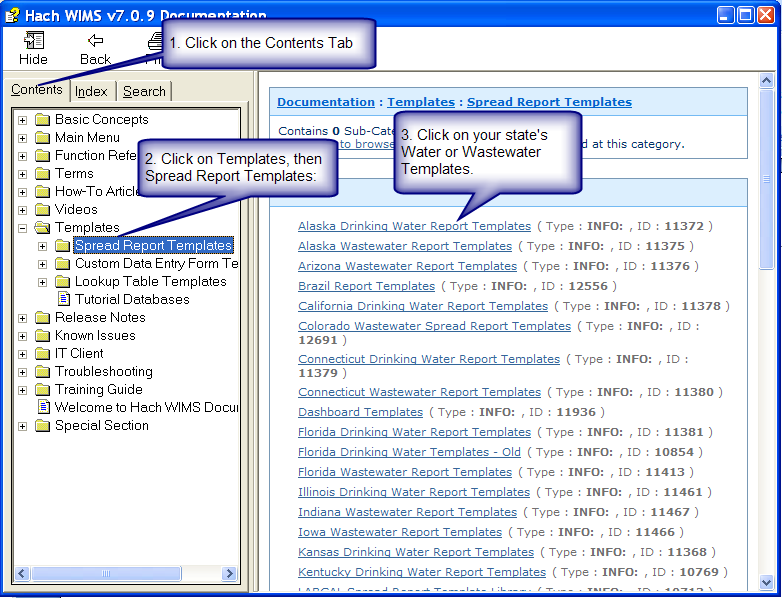
2. Click on its link in the help topic:
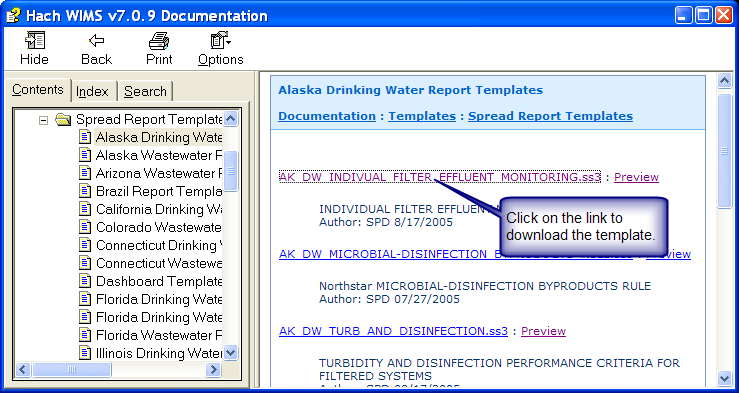
3. You will be prompted with what you want to do with the file. Click  .
.
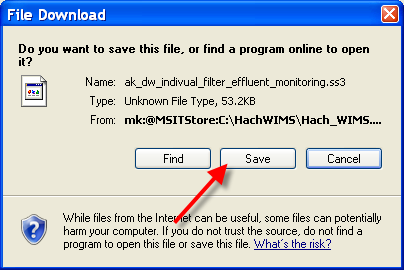
4. Browse to your templates folder and click  .
.
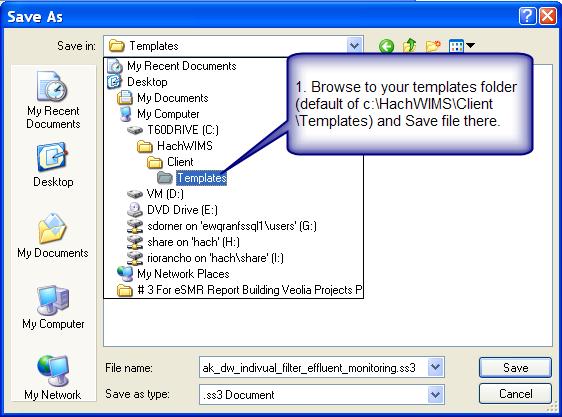
Your template is now ready use. Click here to create a report from the template.