|
Graph Print Method General Setting specifies the method graphs (Time Series, Correlation, Probability, etc...) are printed. |
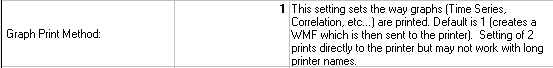 |
This setting is used to specify how Hach Graphs are output to the printer. Depending on your environment, one method may work better than the other.
Method 1. WIMS creates a temporary WMF file in your WIMS Application folder (i.e. C:\HachWIMS\Client), scales the file for your printer and sends the file to your printer (utilizes VsView tool). This method may work best when you have long printer names (see Known Issue GSOpenPrn returned -1 occcured in Print Graph). 1 is the Default Method.
Method 2. WIMS prints the graph directly to the printer using the Graphics Server Driver. Note - This is the old method, i.e. all versions prior to 7.2.2 used this method.
NOTE: Graph Pac, Multi Output always uses Method 1 and this setting has no effect.