|
Add/Edit Server-Side Interface is used to configure your WIMS interfaces.
|
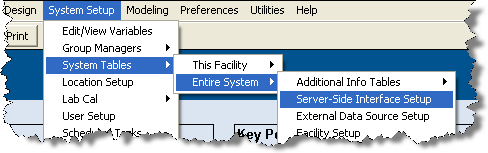 |
From Server-Side Interface Setup, this form allows you to edit the details of an interface, or configure a new interface.
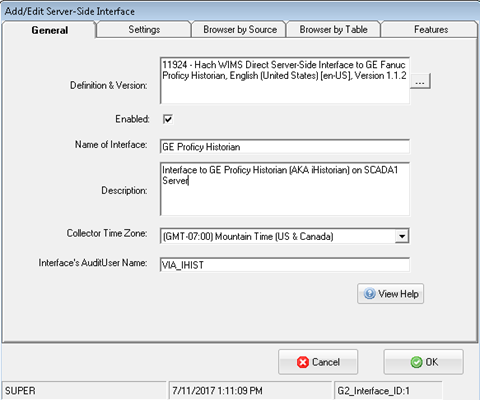
General Tab
Fields:
Definition & Version: The description and version of the interface from the g2_server_lu interface definition file.
Name of Interface: Identifies the interface. When a variable is cross referenced, this is the name that will be displayed in the Inteface To field.
Description: Used to futher identify the interface.
Collector Time Zone: Can be used to adjust the time that data from the source system is stored in WIMS. In almost ALL cases, this should be set to your time zone. If the source data system (i.e. your SCADA historian) is in a different time zone than your WIMS Server you may want to set this to the Source systems time zone.
Example: The SCADA Historian is in the Eastern Time Zone and your WIMS Server is in the Central Time Zone. When you look at data in WIMS you want everything in Central Time. You would set the Collector Time Zone to Eastern Time and the interface would adjust the times as it is writing the data. So, if you have an hourly variable that gets the first value each hour (Statistic FIRST) from a pH meter and the reading was 7.0 at 8AM Eastern Time, 7.0 would be stored at 7AM (i.e. 8AM Eastern Time is 7AM Central Time)
Interface's AuditUser Name: In the WIMS Audit Trail, the Name that will be written as the AuditUser.
Settings Tab
This tab has interface specific settings that may need to be setup. If the tab is empty, no additional settings are required.
Browser by Source Tab
Allows setup of a connection to the source system so SCADA Tags, LIMS Locations and Tests can be browsed. Typically, this is a connection string to the source system. You can Browse the source in two ways:
Browser by Source: A connection to the Source System is setup and every time the browser is started the source system will be queried.
Advantages:
Disadvantages:
-
Only PCs with the necessary drivers and access can browse.
-
Many times the source connection is difficult to setup and maintain
-
Loading the list over a network can be slow
Browser by Table: A table is created in the WIMS Database (OPSROOT) that you can paste or enter records into for the browser.
Advantages:
-
After setup, any WIMS Client can browse tags
-
Quick display of list
-
Able to maintain the list without help from LIMS/SCADA team
-
Can Paste records from any source (Excel, CSV, SQL Tables, etc...)
Disadvantages:
Browser by Table Tab
Allows setup of tables in the WIMS Database (OPSROOT) so SCADA Tags, LIMS Locations and Tests can be browsed. NOTE: If browser by table is setup, the browsers will use the tables regardless of the Browser by Source setup.
See Manually creating Interface browser tables
Features
Lists the Features (Statistics, variables types, filters, cross reference fields, etc...) that the interface supports.