Prerequisites:
This article assumes you have already configured both your PC and your DR3900/DR6000 instrument for networked communication. If you haven't, see article Q13408 or sections 1 through 10 in section 5.2.7.4 of the DR3900/DR6000 manual
- Open the configured folder location and verify that it is empty:
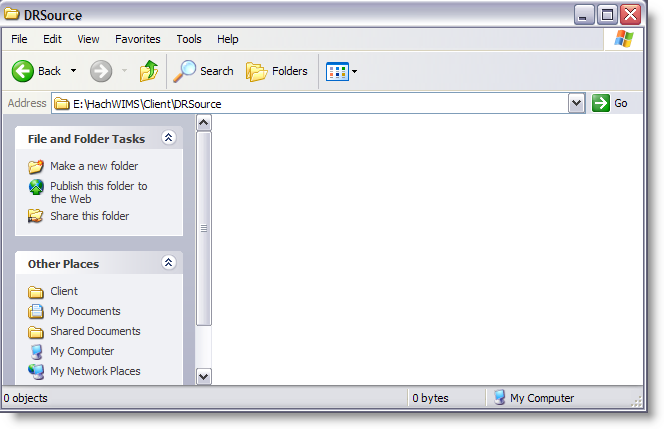
- On the DR3900/DR6000 device, from the Main Menu, click "Recall Data":
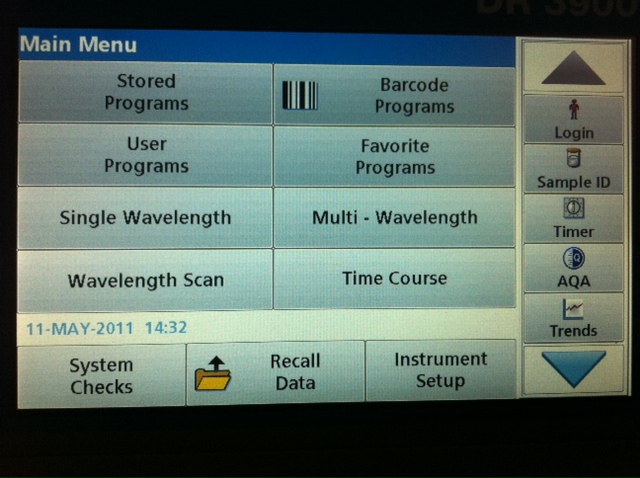
- Select "Data Log":
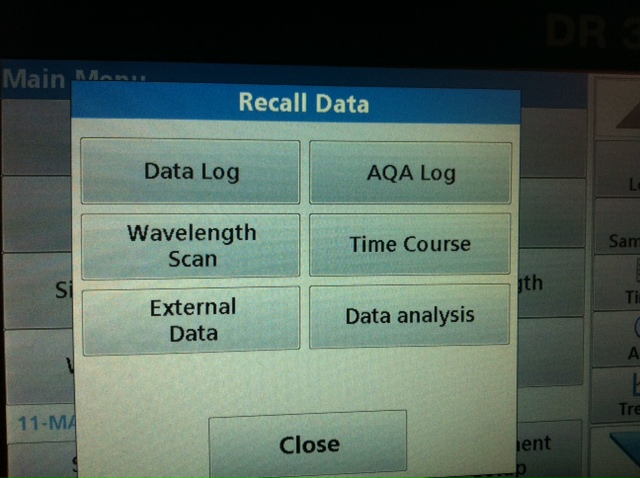
- Under options, click the little computer icon:
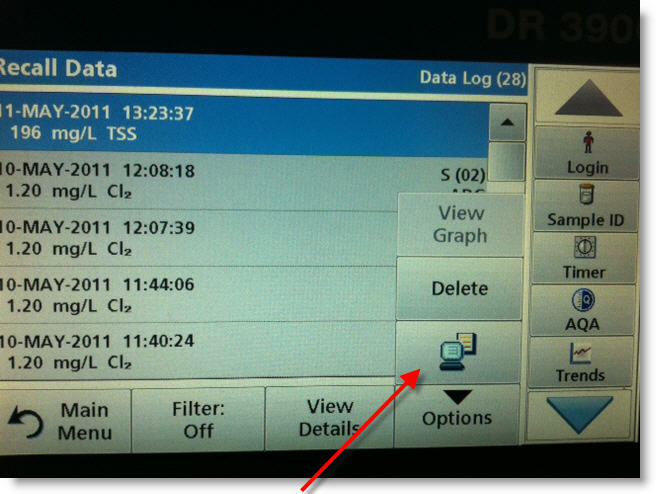
- Choose whether you want to send the single data point currently selected or all data points
- Verify that the file is created successfully on your PC:
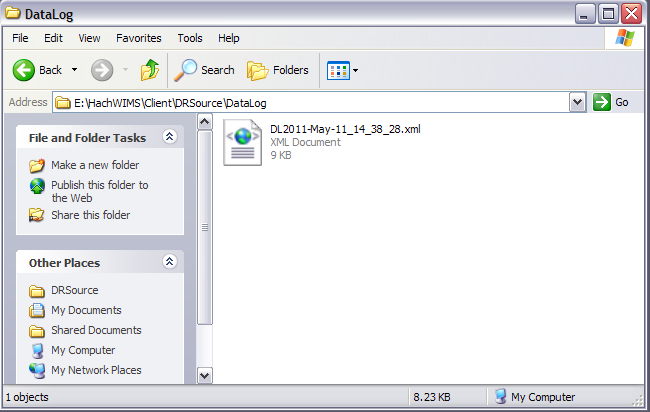
|