Unit Conversion, if enabled, is used to configure unit conversion when the "units" from the source are different than the "units" in Hach WIMS.
This feature can be turned off, simply click the Disable radio button under Convert Result from Source Unit to Hach WIMS Unit.
(Note: Not all interfaces have this feature available)
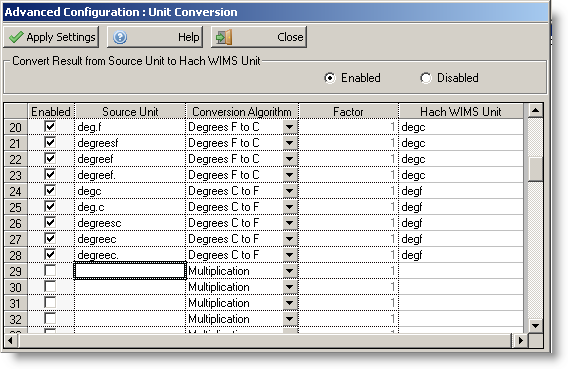
- Under Source Unit enter the text value as it is in the source
- Select the Conversion Algorithm
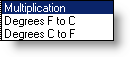
- Multiplication - Multiply the source result by the Factor before writing to Hach WIMS
- Degrees F to C - Convert degrees Fahrenheit to degrees Celsius
- Degrees C to F - Convert degrees Celsius to degrees Fahrenheit
- Enter the Factor amount, how much to multiply the source result by before writing to Hach WIMS. When using the Degrees conversion, enter a 1 (one)
- Enter the Hach WIMS Unit that the Hach WIMS variable will be using
For example, the source result is stored in parts per million ("ppm") and it needs to be converted in Hach WIMS as parts per billion ("ppb"). You could add the following conversion:

(Note: this is one of the default conversions included)
Click Apply Settings to apply changes and return to parent form. Click Close to return without applying changes.