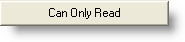 |
Used with the Apply To field to set all users of a certain type (i.e. Managers, Users, etc..) to Read only. This means they can view the graph but cannot change the design of the graph (i.e. cannot Save the graph after making changes to it when viewing it). |
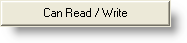 |
Used with the Apply To field to set all users of a certain type (i.e. Managers, Users, etc..) to Read and Write. This means they can view the graph and change the design of the graph. |
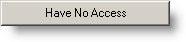 |
Used with the Apply To field to set all users of a certain type (i.e. Managers, Users, etc..) to have no access to the graphs in the group at all. |
 |
Save changes and close the form. |
 |
Closes the form without saving any changes. |