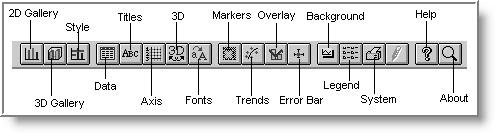While viewing a graph, click any of the buttons on the button bar shown below to open the Graph Property Pages. Here, virtually anything about the appearance of the graph can be changed including colors, styles, fonts, axis, and the background. A picture may even be specified as a backdrop.
For more help with the Graph Property Pages, click the [Help] button on the Graph Property Pages window or click the [Help] button on the button bar shown below.