|
Allows you to create a list of Personnel that is used in various parts of the program such as Lab Cal to identify samplers and analysts, in Worksheets (such as the BOD Manager Worksheet) to identify the analyst and in Location setup to set the Assigned To.
|
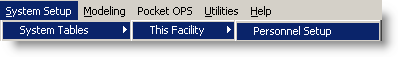 |
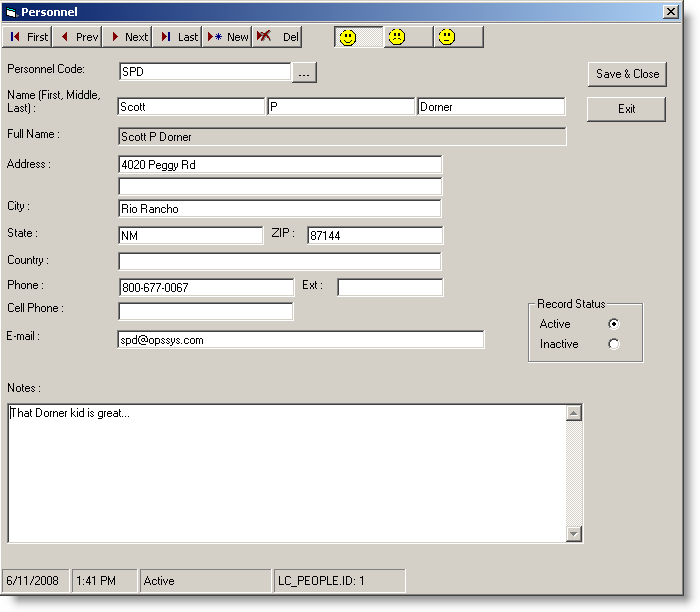
BUTTONS:
 |
Move to the first record in the list. |
 |
Move to the previous record. |
 |
Move to the next record. |
 |
Move to the last record. |
 |
Used to add a new person. |
 |
Deletes the currently displayed person. |
 |
Display active records. See Understanding Active/Inactive records. |
 |
Display inactive records. |
 |
Display all records. |
 |
Pulls up a list of the personnel from which you can pick one. |
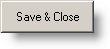 |
Save changes to the current record and exits form. |
 |
Exit the form. Changes to the current record are not saved. |
FIELDS:
Personnel Code: Identifies the person. Can be initials, employee number...
Name: The first, middle, and last name of the person.
Address: Optional field used to set person's address.
City: Optional field used to set person's City.
State: Optional field used to set person's state.
Zip: Optional field used to set person's Zip.
Country: Optional field used to set person's county.
Phone: Optional field used to set person's phone number
Notes: Notes or comments for any addition information on a person.
NOTES:
Personnel is seperate from the User table. You may have personnel that take samples that do not require access to WIMS, therefore WIMS uses the personnel table to track this information.
TIP: If you are assigning Samples and or locations to a group of people/department, create a Personnel record with the group name. For example, if you want to assign samples to Water Quality Specialist, create a Person with a Code of WSQ, first name Water, middle Quality, and last name Specialist. This gives you a way to assign work to a group.