FTP a file.
If you need to send us a file you can use our ftp site. You will need Internet Explorer version 5 or later.
1. Open up Internet Explorer and go to ftp://ftp.opssys.com
2. You will be prompted for a username and password. Use opsuser for both (lower case).
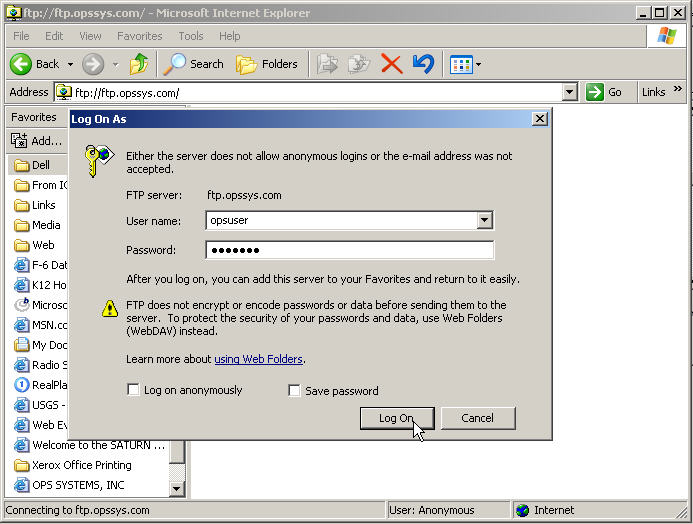
3. Once you are logged in you can use the FTP site just as you use a drive in Windows Explorer. You may have to adjust the size of this screen so it and Windows Explorer can both be put next to each other on the screen and then you just drag and drop to transfer files or you can copy a file from Windows Explorer and paste it into Internet Explorer.
Access to FTP sites may be blocked by your Proxy Server.
The following section talks about Proxy Servers, which may or may not be used at your installation. It covers an advanced topic and is not intended to be used by a casual user. It is intended for use by your I.T. department if for some reason you can't connect to our ftp site. We won't be able to help you bypass the proxy server as outlined below because it will depend on your specific network configuration.
If your proxy server doesn't let you connect to our ftp site, you might be able to bypass the proxy server by using the following method if you have administrator priviledges: