List Inputs "inserts" the variables that are used in a calculated variable's equation in the current Monthly Data Entry Form. This allows you to troubleshoot a calculation by seeing the values that make it up.
EXAMPLE:
- In a Monthly Data Entry Form Right Click on any calculated variable and go to List Inputs (1st Level). Example below uses Effluent TSS Load {lbs/day} with the formula of V4001 * V4041 * 8.34.
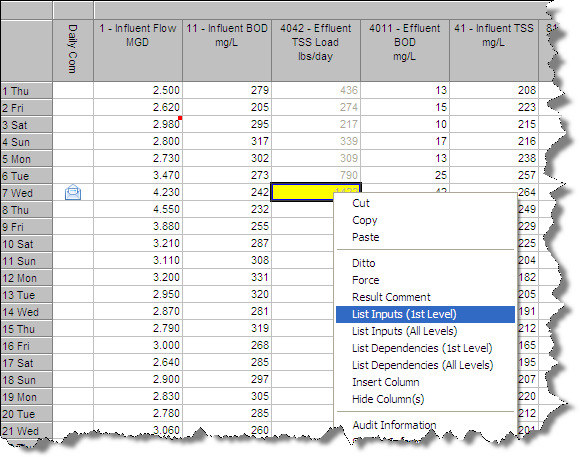
- This inserts V4001 and V4041 to the right of the calculated variable.
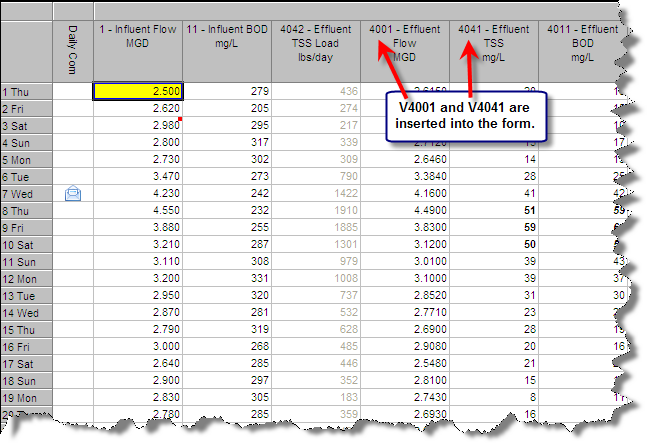
NOTES:
List Inputs (1st Level) inserts the variables "direct" inputs. List Inputs (All Levels) inserts the variables inputs and ALL the inputs that go into those inputs.
V4042 = V4001 * V4041 * 8.34
V4001 = V4002 + V4003
V4041 - A parameter (input) variable.
If you choose List Inputs (1st Level) Variables V4001 and V4041 will be inserted into the form
If you choose List Inputs (All Levels) Variables V4001, V4041, V4002 and V4003 will be inserted into the form.