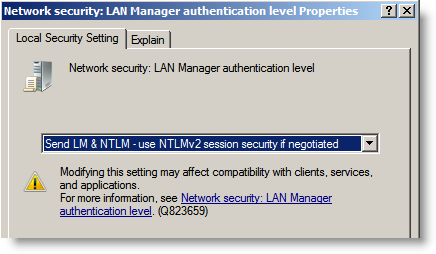A problem was identified as unable for an interface to get tag names, and/or data from the source historian. The source historian was installed on a Microsoft Windows Server 2008 and the interface was on a Server 2003. From the interface computer, we could ping the source historian, and we could connect to it, but nothing else.
The discovery was made that in the Network Security: LAN Manager authentication level properties on the Local Security Setting tab, the drop down was left blank. When the setting was modified, the interface worked.
To set the LAN Policy, log onto the Server 2008 as administrator. Click Start > Administrative Tools > Local Security Policy:
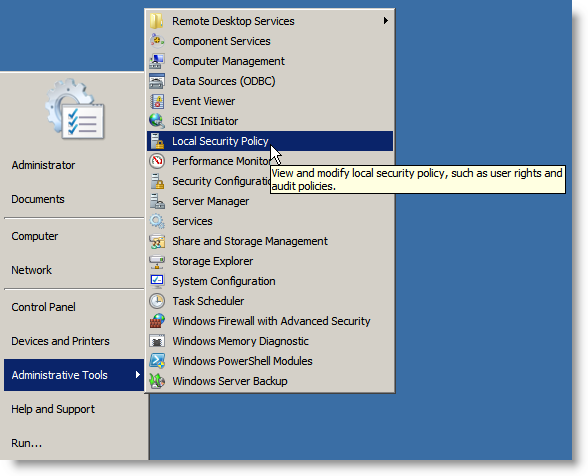
Next, navigate to Local Policies > Security Options, and then scroll the box on the right, down to and click on Network security: LAN Manager authentication level.
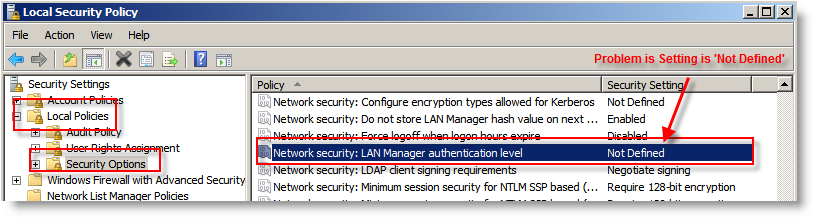
The problem we have seen is when this is 'Not Defined' or blank, we could see the Server 2008 from other computers, but would get logon failure error in File Explorer. Also the UDL test to any database server on the Server 2008 would error out from other computers.
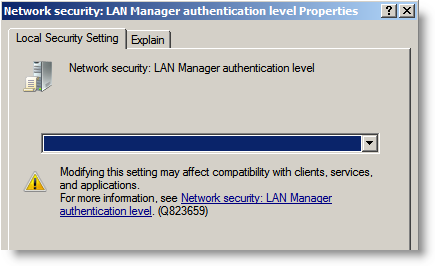
Setting the LAN Manager authentication level to 'Send LM & NTLM - use NTLMv2 session security if negotiated' fixed the problem.