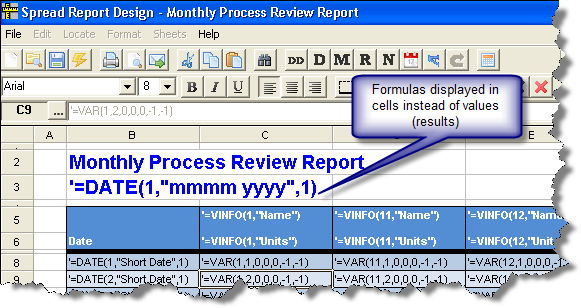|
Displays the cell formulas in the cell instead of results. Used to troubleshoot formulas. |
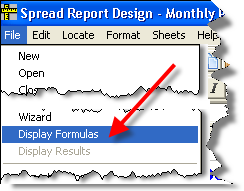 |
USING:
With a spread report loaded in design, choose File, Display Formulas. This will display the formulas in the cells instead of results. When displaying formulas you will not be able to locate values, edit formulas, format cells, etc... Use File, Display Results to toogle back to normal (display results) mode.
Report with Display Formulas On: