|
WinCDEmu is an open-source software that allows mounting CD/DVD images by clicking at the image files in Windows Explorer. It supports both Windows XP and Vista, is open-source and completely freeware.
-
If you currently do not have WinCDemu on your machine, you must first Install WinCDEmu.
-
To Install, Download the latest version of WinCDemu download site at sourceforge.net
-
Click on installation file to start the install, and follow instructions on the screen. These screenshots were taken from Windows XP SP3 :
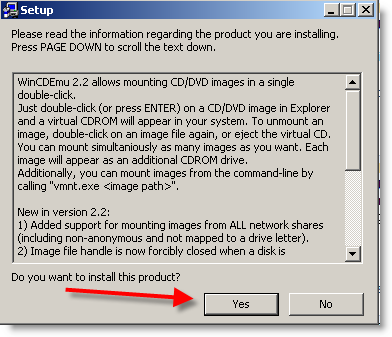
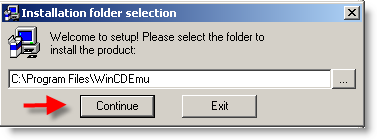
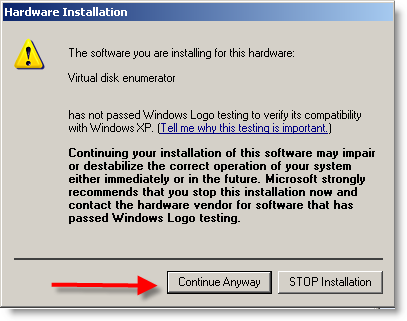
-
Once installed, navigate to the folder where your ISO file resides, and double click on the ISO file to mount it as virtual CD / DVD ROM.
-
You can now navigate to My Computer. A new Device with Removable Storage will now be listed.
|