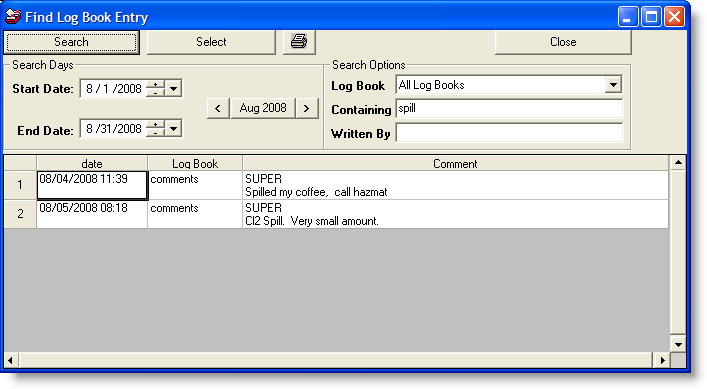
USING:
Selecting the Date Range
On the top left, the Start Date and End Date can be specified. This is the date range for which the comments will be searched.
Selecting Which Log Book to Search
The Log Book dropdown menu allows you to select which log book to search for. By default, all Log Books are searched, unless you specify which Log Book to look in.
Specifying the Criteria
The Containing text box should be filled with the text you wish to search for. The Written By text box should be filled with the username of the person who wrote the comment. If you dont know who wrote the comment, you can leave the Written By text box empty. If you want to find all comments entered by a specific user, just enter the users name into the Written By text box and leave the Containing text box empty. You can use one text box, or both, but at least one of the two must have something in it.
Searching
Click the Search button to begin searching the criteria you specified. If nothing comes up, then there aren't any comments that match your search criteria. If something comes up in the middle window, you can click on it and then click on the Select button. This will close the Find Log Book Entry window and bring you to the day and position of the comment you were searching for.
FIELDS:
Date: Selects the date to view log book entries for.
Log Book: Selects which log book to view/edit. The default Log Book for entry is the comments log book. Every user has permissions to write to this Log Book, but no one has delete permission except for Super Users. If you do not have permissions to view a Log Book, it will not appear in this list.
Occured At: Displays the time assoiciated with the entry.
Edited By: Displays the last user that edited/entered the comment.
Comment: The text of the comment.
BUTTONS:
 |
After you have entered a date, click the Go button to load that day's comments. If this button is disabled it means that the records for the day have already been loaded. |
 |
Outputs the currently displayed comments to the print preview window where the comments can be sent to the printer. To print a Log Book for a specified date range, use the Log Book Report. |
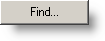 |
Displays the Find Log Book Entry form allowing you to search for comments. |
 |
Reads the comments for the currently selected log book/day from the database. You may need to use this to see other user's comments that have been entered since you read the day's comments in. |
 |
Deletes the currently selected comment. You must have edit privileges for the log book. |
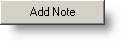 |
If you have permissions to add to the current Log Book, you can add a comment in. To add a comment, click on the Add Note button and it will bring up another window, which allows you to enter the text for your comment. At the top, there is a "time of occurance" box. Once you are finished entering the text, click on the OK button. The comment will be listed on the day that you are on, in the Log Book that you are in. |