NDM returns the Number of Days in a Month or the number of specified weekdays in a month.
SYNTAX:
NDM(MonthOffset/Date, optional Weekdays)
MonthOffset/Date: If a number it is the Zero based offset from the Start Date of the report. If this field is a date string (i.e. "07/16/2004") or refers to a cell with a date in it, it sets the month to calculate for
Common values:
0 = Current month
1 = One month after current month
2 = Two months after current month
Weekdays: Optional parameter. If omitted function returns the total number of days in the month. Is a string that specifies which days of the week to count. You can combine strings to count more than one weekdays. "MW" counts Mondays and Wednesdays in the month.
Su - Sunday
M - Monday
Tu - Tuesday
W - Wednesday
Th - Thursday
F - Friday
Sa - Saturday
EXAMPLES:
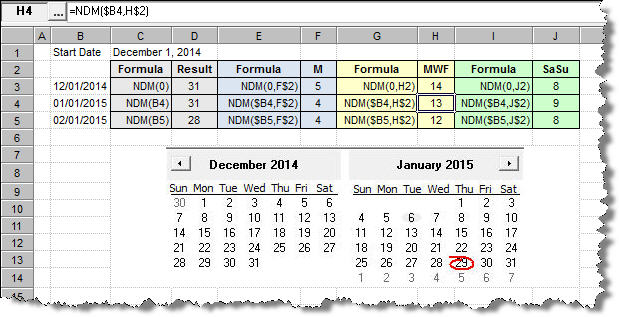
Start Date of Report is 12/01/2014
| NDM(0) |
31 |
Current month is December 2014 which has 31 days. |
| NDM(1,"M") |
4 |
One (1) month after start month of report is Jan 2015 which has 4 Mondays. |
| NDM("1/1/2001") |
31 |
Janurary 2001 has 31 days. |
| NDM(B5) |
28 |
B5 displays 2/1/2015 (Feb 1st 2015) which has 28 days. |
Download Example Template: Help_NDM_Examples.hwr (Click here for download instructions)
See Also: GNOS to count the number of samples and GSV to test for missed samples.