Hach WIMS Client Logon dialog is the very first window that a user sees after the Hach WIMS Client software successfully connects to Hach WIMS database server.
This window prompts a user to supply their security credentials in the User Name and Password fields
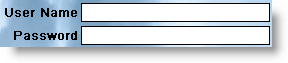
User Name and Password fields have to be filled out before proceeding further.
Note that, in certain situations, these fields may already be filled out (See Allow Windows/Active Directory pass-through login [General Setting] )
Further note that, you may also never see User Name and Password fields. That will occur in Hach WIMS OnDemand (Hach WIMS OnDemand uses Windows Security Login), as well as when your Hach WIMS Administrator configured the Disable all use of Hach WIMS passwords in Hach WIMS Client setting to 1.
Next, the user is prompted to choose a facility to log into.

User can either leave this option as Default, our pull down the list and choose their desired facility.
Clicking on the OK button will attempt login to the selected facility. Clicking on the Cancel button will end the application immediately.

BUTTONS:
READ-ONLY FIELDS: