User Specific Settings are configured for users in User Setup, Settings Tab or in User Profile Setup.
With this setting checked, the Line Graph Startup Form will be displayed when Line graph is selected from the menu. If unchecked, the Line graph form is displayed.
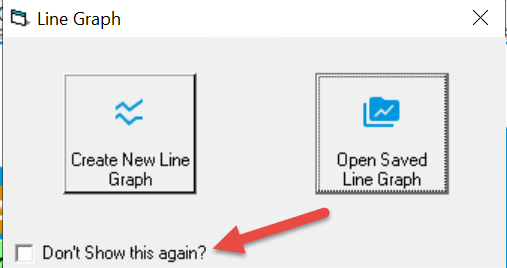
Notice the "Don't Show this again" checkbox. Checking this box will also set the "Show Line Graph Startup Form" to off. However, the only way to turn it back on is to use User Setup, Settings Tab or in User Profile Setup.
Tech Note: Held in USERSETTINGS Table, KEYVALUE='LINEWIZ-SHOW'