For Server Setup 8.0.2 and higher – it will use the driver MSOLEDB as its provider by default. If using a different provider Server Setup will not throw any errors, it just will not allow you to proceed past Step 1. To fix this issue:
1. Create a new .txt file in the ServerSetup_MSSQL folder and change its name to default.provider Note: you must have View – File Name Extensions checked in order to do this.
2. Edit the new file and place the provider in the file. The MSOLEDBSQL driver is shown in the example below Note: sometimes the .1 is needed for the MSOLEDB driver sometimes it is not – the recommendation is to try it with first – if it doesn’t work, try without .1
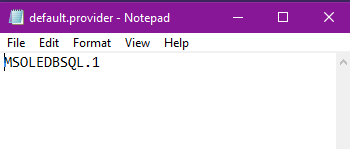
3. Save and relaunch Server Setup as admin
Note: if using Native Client 2008 or previous as the provider – it is recommended to update to the MSOLEDB driver as Server Setup doesn’t support providers before Native Client 2012