SETDEFAULTPRINTER is a WIMS system wide setting. When set to YES, Y, or ON will attempt to set the printer to the User's saved printer name (saved in USERSETTINGS table, DEFAULTPRINTER setting). When set to NO, OFF, or N (this is the default) WIMS will use your windows default printer.
This setting is sometimes necessary to turn on in CITRIX/Terminal services environments as WIMS is unable to read the default printer information. To turn on using the SQL Console:
MSSQL: UPDATE OPSROOT.dbo.GeneralSettings SET KEYVALUE='SETDEFAULTPRINTER', CURVALUE='YES' WHERE KEYVALUE='SETDEFAULTPRINTER'
Once set, the next time each user logs in they will be prompted with the following message and a list of printers will be displayed to choose their WIMS Default printer:
"Please choose a default printer for WIMS"
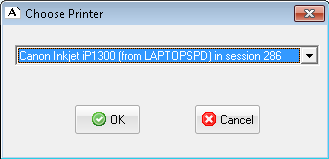
Setting will be saved in USERSETTINGS table:
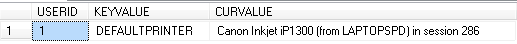
The next time the user logs into WIMS, that printer will be set as the WIMS default printer. NOTE: Citrix adds the text (from CCCCCC) in session ABC to local printer names, WIMS will try to match the printer names 3 ways:
- If the names exactly match (not case sensitive).
- Remove the text "in session abc" from the printer name and compare only that portion of the printer names.
- Remove all text after "(from" and compare only that portion of the printer name.
If the printer cannot be found using the 3 steps above, the user will be prompted to choose a new WIMS default printer.