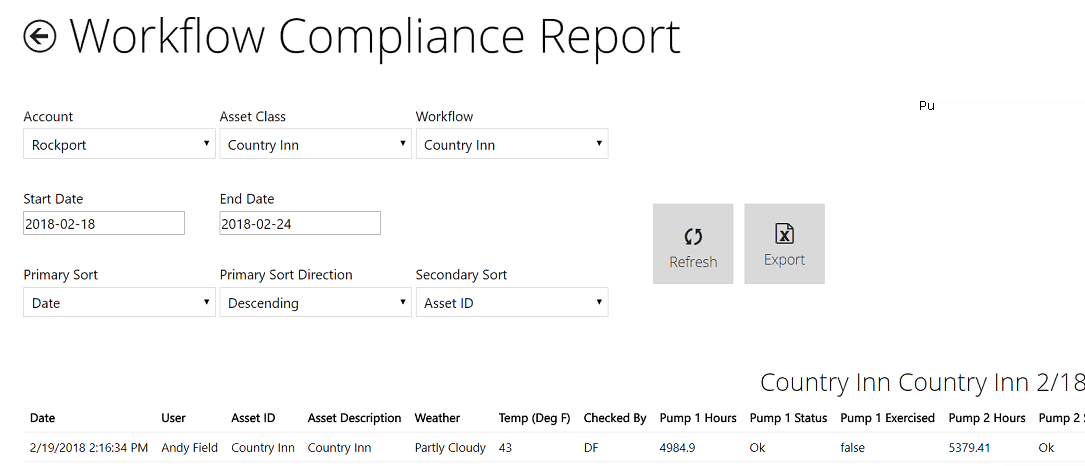In order for the interface to pull data from a Utility Cloud Field, a cross reference (link) to a variable must be made in WIMS.
To configure a variable to pull values from Utility Cloud, select System Setup>Edit/View Variables in the Hach WIMS client and select the Interface tab.
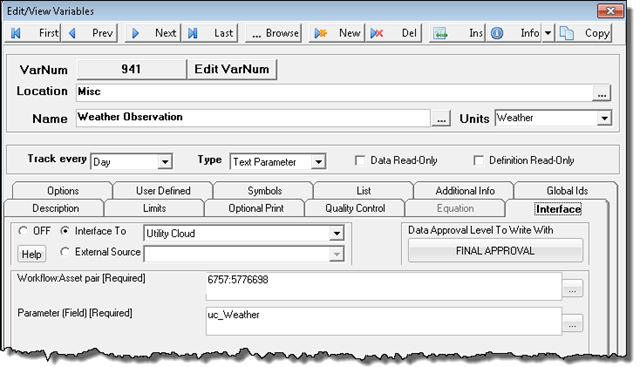
Workflow:Asset pair: The interface pulls data from forms setup for Workflow / Asset pairs. Use the ... button to select from the configured list using the interface browser. To find a workflow key:
1. From the Utility Cloud landing page, choose the Workflows tile:

2. Click the key  to display the Workflow Key:
to display the Workflow Key:
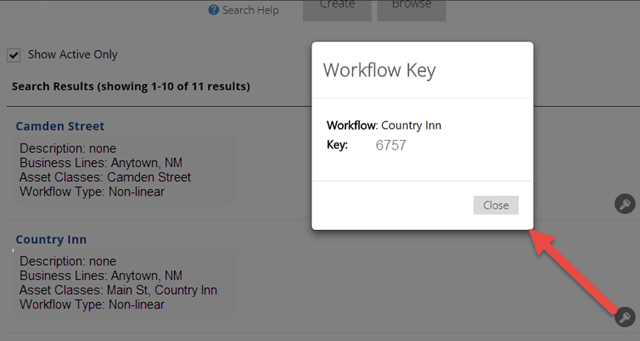
To find an Asset Key:
1. From the Utility Cloud landing page, choose the Asset tile.

2. Search for your Asset, and click the copy button to copy the asset key to the clipboard.
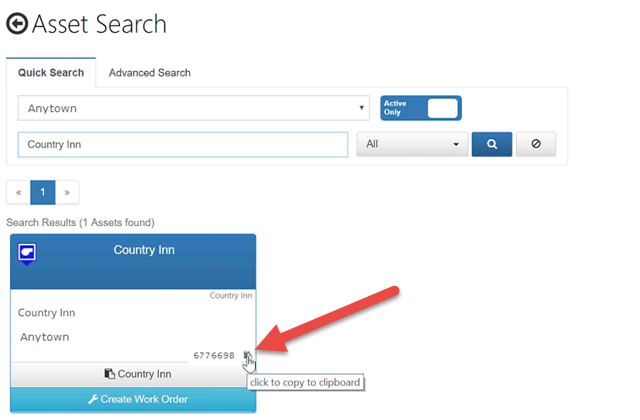
Parameter (field): The Utility Cloud Field. The field name is the displayed field name with spaces and special characters removed. uc_ is prefixed to the field name. Use the ... button to select from the list of available fields for the Workflows /Asset configured list using the interface browser.
Examples:
- Temp (Deg F) is uc_tempDegF
- Pump 1 Hours is uc_Pump1Hours