| The CDE Template Folder General Setting specifies the default location for Custom Data Entry templates. Set to 'Default' to use the local client\CDEtemplates folder (e.g. this would be c:\HachWIMS\Client\CDETemplates depending on where Hach_WIMS_Client.exe is installed). Otherwise, set to any valid path (UNC or mapped) |
 |
Go to System Setup>Admin Console and click on the General Settings tab to access General Settings.
When opening a CDE template (select File>New in Design>Custom Data Entry) or saving a template (File, Save As Template in Design>Custom Data Entry) sets the default folder where the template files will be stored.
Example #1: Set the default CDE Template folder to a network share (\\hach.ewqg.com\share\RioRanchoShare\CDETemplates) so everyone has access to the templates.
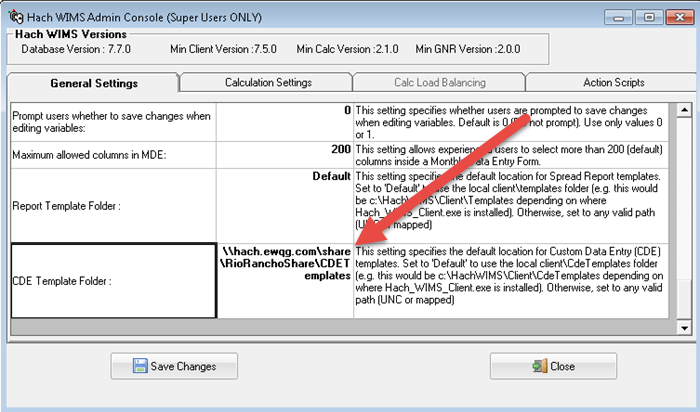
This is a system setting, therefore when any user goes to File>New in Design>Custom Data Entry the \\hach.ewqg.com\share\RioRanchoShare\CDETemplates folder will be displayed. Users can use the Browse button to view templates that may be placed in other folders.
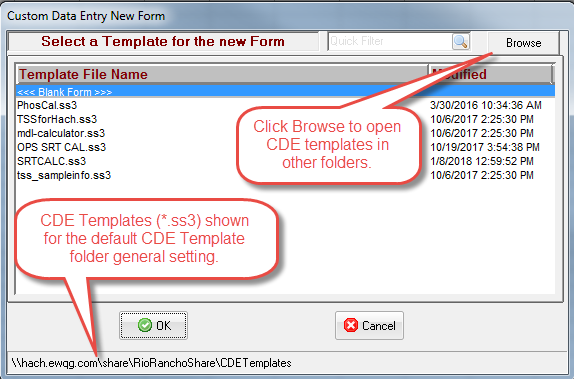
When saving a template:
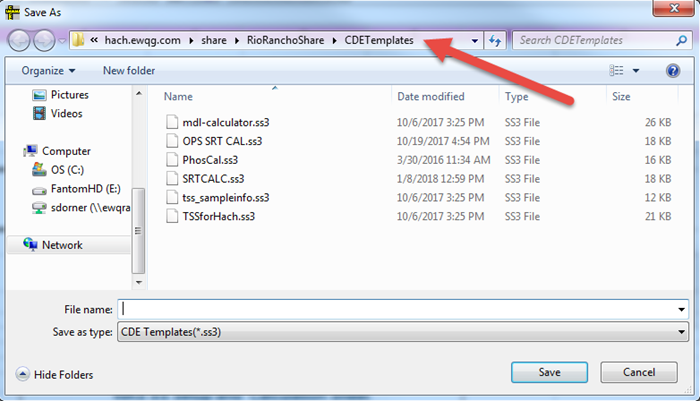
Example #2: Set to each user's local CDE templates folder. This is the location of all CDE templates prior to version 7.7.0. Since each PC can have a different install location, you must enter the word "Default" to assign the default report template folder to the local templates folder under the client folder.
PC#1: WIMS client installed to c:\hachwims\client. With setting of "Default", the CDE Template folder will be c:\hachwims\client\CDEtemplates.
PC#2: WIMS client installed to e:\wims\client. With setting of "Default", the CDE Template folder will be e:\wims\client\CDEtemplates.