|
This User Specific Setting allows users to set their own dashboard. If unchecked user will use User Profile assigned dashboard or facility default dashboard. |
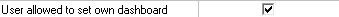 |
With this option checked when a user clicks the Dashboard Options Open button they will be able to check the "Set Selected report as my Dashboard" option. This will set the selected report as this users Home Dashboard (i.e. the Home Dashboard User Specific Setting)
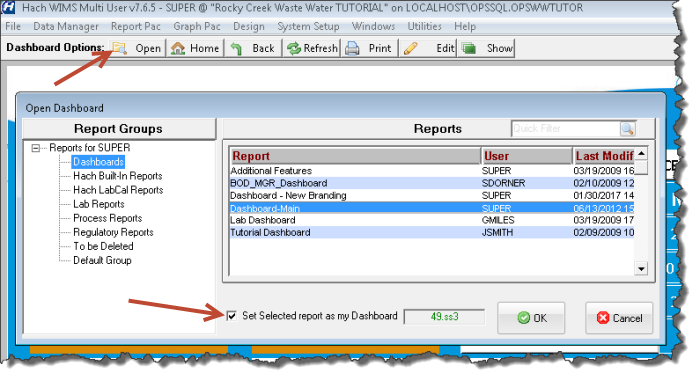
Users without this option enabled will receive the following message:
"You do not have the 'User allowed to set own dashboard' (UserSetDashboard) setting enabled. Only your admin (Super User) can change your default dashboard."
See Also: Setting User`s dashboards