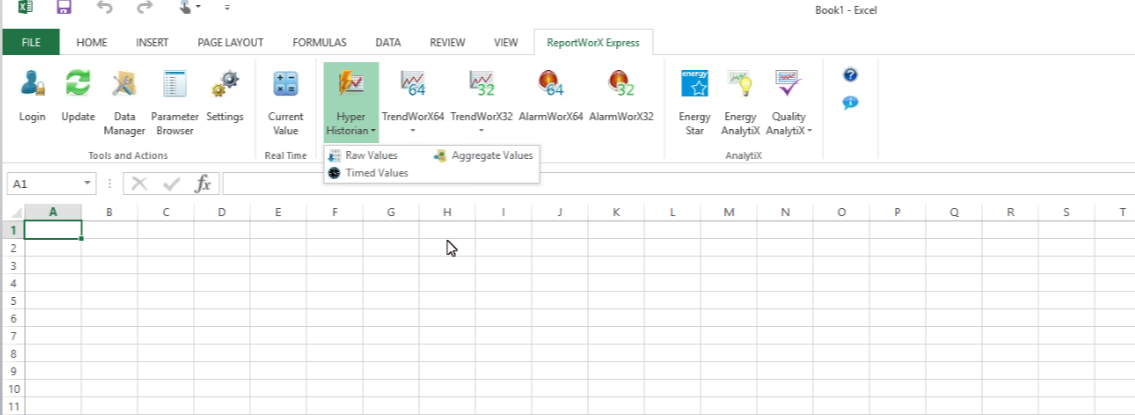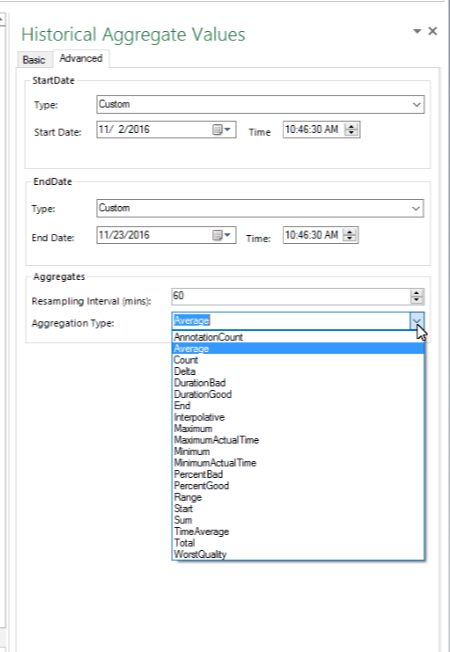HyperHist-WIMS is a VM hosted on ewqlovvc3.hach.ewqg.com. It is used for testing of the Iconics Hyper Historian for Interface development.
The VM is on the Domain therefore you should be able to log into it with your Hach credentials. Contact Paul Hill in DevOps.
Installed Software:
- Windows 7 64 bit
- Iconics Hyper Historian v10.9 (Latest version as of Nov 2016)
- WIMS 7.6.4
- MS SQL 2012 Express (localhost\opssql)
NOTE: The version of Hyper Historian is an eval and will only run for 12 hours after VM is rebooted. You can also restart the service "ICONICS License Service" and the 12 hours will reset.
Configuring Hyper Historian:
Use Workbench by Iconics to view Data Collections (setup of tags) and Loggers and Groups (specifies frequency of storage for tags).
A tagname is the Data Collections Folder Name and the Tag Name. Example for tag: Signals/Random
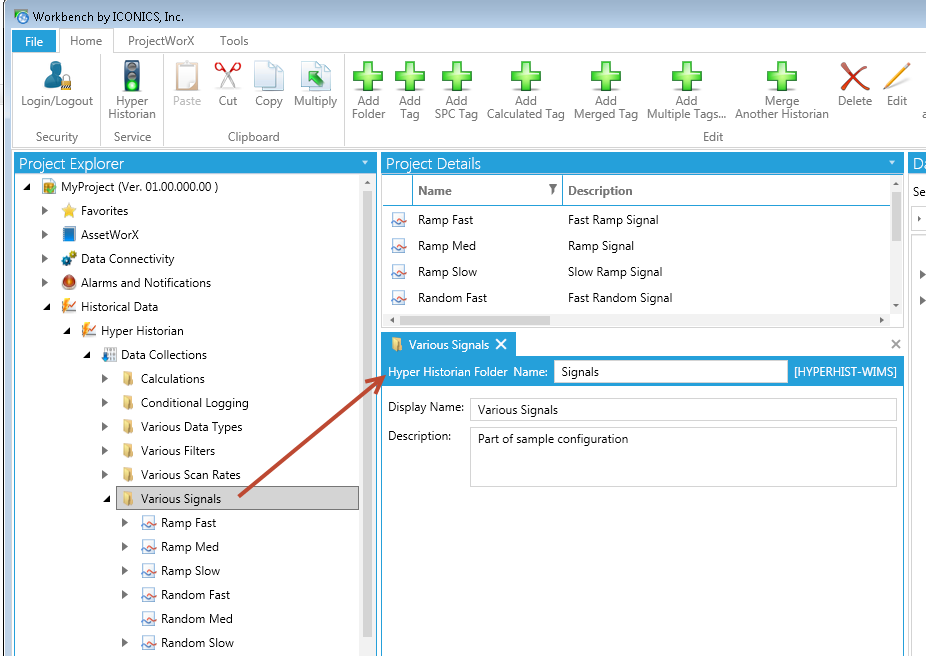
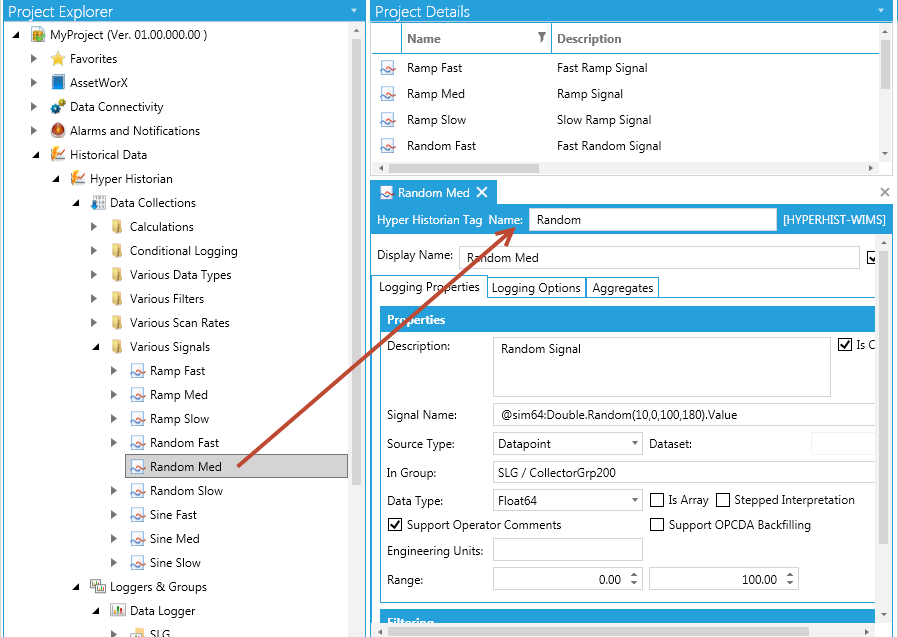
We access the data through the Iconics OLE DB Providers:
Connection string: Provider=ICONICS.HHOleDbProvider.1;Password="";Initial Catalog=!Root;Data Source=localhost
Password is usually blank for most customers. We believe we should use Initial Catalog of !Root.
Example Queries in SQL Console:
SELECT * FROM [TAGS]
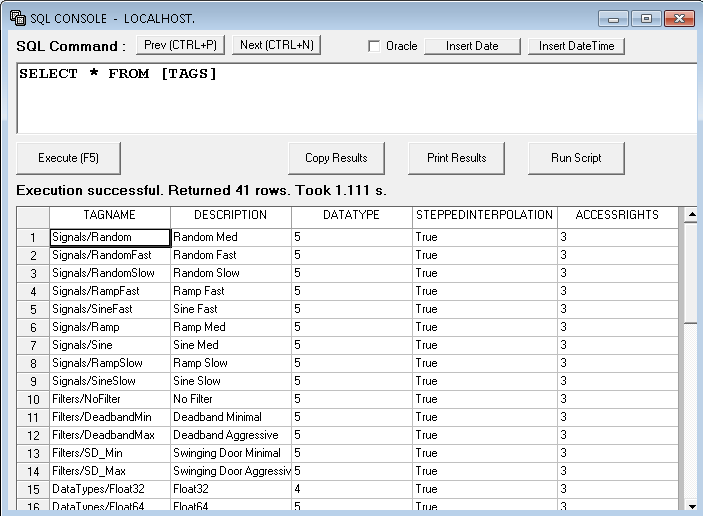
SELECT * FROM RawData
WHERE [TIMESTAMP] >= '2016-11-22 21:00:00' AND [TIMESTAMP] <= '2016-11-24 13:00:00'
AND [TAGNAME] = 'Signals/Random'
DATETIMES ARE IN UTC
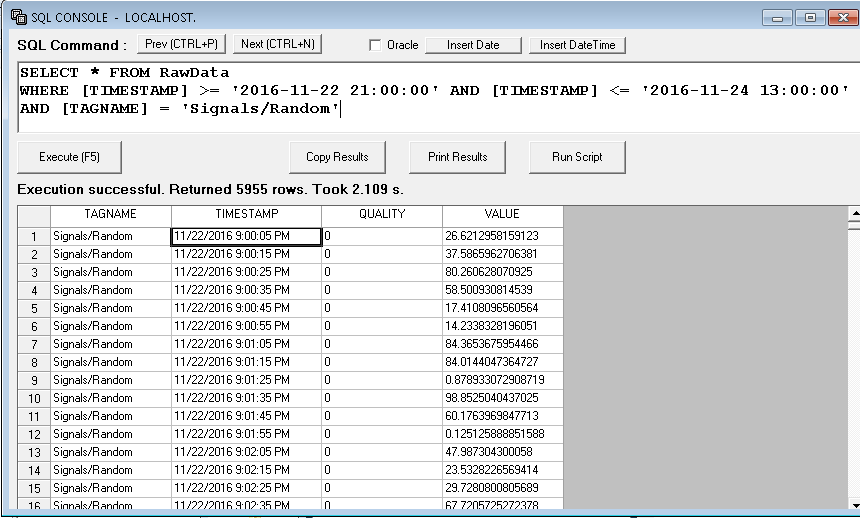
SELECT *,UTCToLocalTime(TimeStamp) FROM RawData
WHERE [TIMESTAMP] >= LocalTimetoUTC('2016-11-22 0:00:00') AND [TIMESTAMP] <= LocalTimetoUTC('2016-11-23 0:00:00')
AND [TAGNAME] = 'Signals/Random'
Using Aggregates:
SELECT AVG(VALUE) FROM RawData
WHERE [TIMESTAMP] >= '2016-11-22 21:00:00' AND [TIMESTAMP] <= '2016-11-24 13:00:00'
AND [TAGNAME] = 'Signals/Random'
MAX, MIN, AVG, SUM, COUNT
ORDER BY DOES NOT APPEAR TO BE SUPPORTED
SELECT * FROM HDA_ANALOG(LocalTimetoUTC('2016-11-22 0:00:00'), LocalTimetoUTC('2016-11-23 00:00:00'), 86400000, 'Signals/Random')
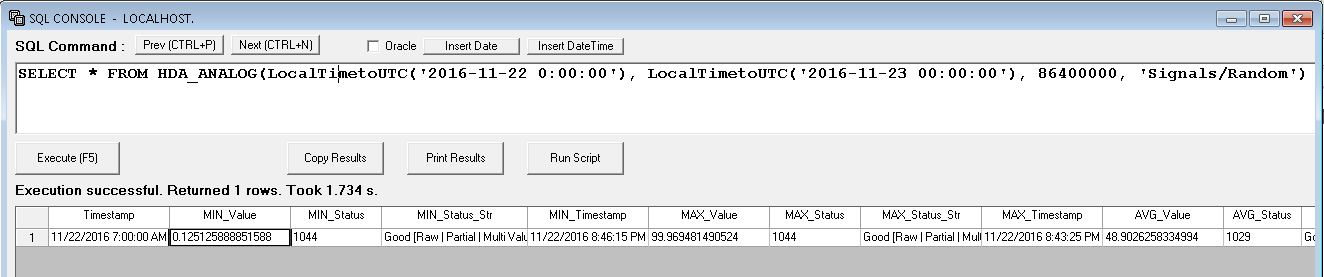
| Timestamp |
| MIN_Value |
| MIN_Status |
| MIN_Status_Str |
| MIN_Timestamp |
| MAX_Value |
| MAX_Status |
| MAX_Status_Str |
| MAX_Timestamp |
| AVG_Value |
| AVG_Status |
| AVG_Status_Str |
| TIME_AVG_Value |
| TIME_AVG_Status |
| TIME_AVG_Status_Str |
| TOTAL_AVG_Value |
| TOTAL_AVG_Status |
| TOTAL_AVG_Status_Str |
| INTERPOLATIVE_Value |
| INTERPOLATIVE_Status |
| INTERPOLATIVE_Status_Str |
| LAST_Value |
| LAST_Status |
| LAST_Status_Str |
| LAST_Timestamp |
| DELTA_Value |
| DELTA_Status |
| DELTA_Status_Str |
| RANGE_Value |
| RANGE_Status |
| RANGE_Status_Str |
| TOTAL_Value |
| TOTAL_Status |
| TOTAL_Status_Str |
| COUNT_Value |
| COUNT_Status |
| COUNT_Status_Str |
Using Excel: