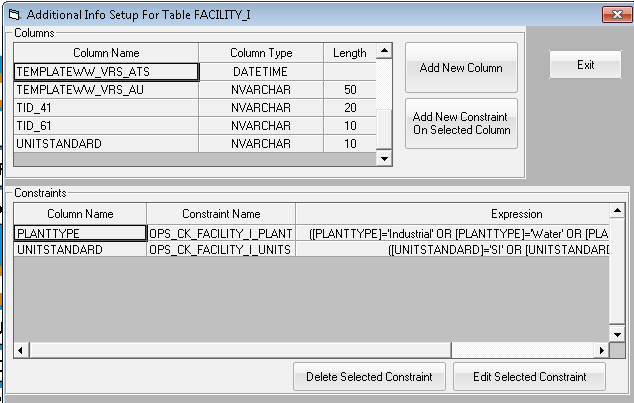|
Year over Year Variance Util displays values for a location and date and the previous years value. It then calculates a relative percent difference (variance) between the values. It allows for Result Comments to be entered to explain the variances. |
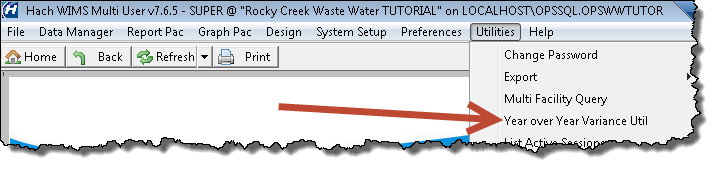
|
In order to display the menu option you must insert the following record into the OPSROOT.GENERALSETTINGS table.
INSERT
INTO GENERALSETTINGS VALUES ('DISPLAY_YEAR_OVER_YEAR_UTIL','YES')
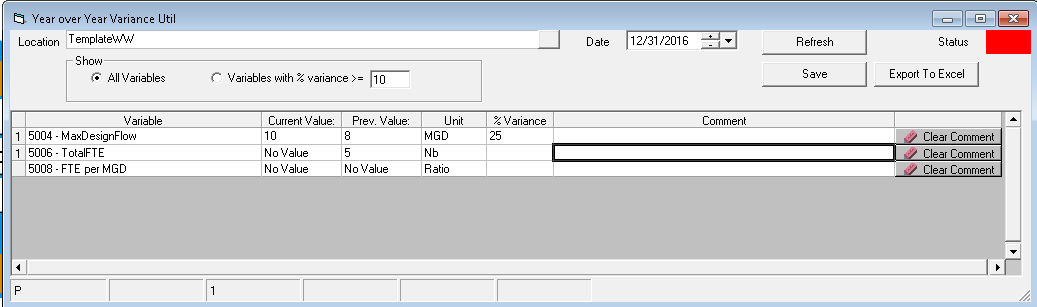
Variance Calculation:
abs(Current Value - Previous Value)/Previous Value * 100
Comment Required:
If Show is set to Variables with % variance >= x the utility will display variables based on the following rules (i.e. is a Comment Required):
-
If a variable is calculated it is NOT SHOWN.
-
If a variable additional info field NEWVAR (VARDESC_I.NEWVAR) is set to any value the variable is NOT SHOWN
-
If a variables variance calculation is greater than entered threshold (default of 10) the variable is shown.
-
If Previous Value is No value (blank) and the Current Value has a value it is considered to have a variance > entered threshold and the variable is shown.
-
If Current Value is No value (blank) and the Previous Value has a value it is considered to have a variance > entered threshold and the variable is shown.
Note:
The YOYNULLEQZERO OPSROOT General Setting allows you to specify that No values (blanks) are treated as zeros. This is on by default. If this setting is set to '0', a Null will be considered > entered threshold if the other value is zero. If set to '1' or record is removed from GeneralSettings table, 0 and Null (blanks) will be considered equal.
INSERT
INTO GENERALSETTINGS VALUES ('YOYNULLEQZERO' ,'0')
Status:
Status is RED when any variables with a variance greater than threshold do not have a result comment entered. Status turns Green when result comments are entered for all variables that have a variance greater than threshold.
Tech Notes:
The Utility will also display in the status bar the variable additional info fields FormOrder and FormForeColor (VarDesc_I.FormOrder, VarDesc_I.FormForeColor)
When Result Comments are saved, if the FACILITY_I.LocName_VRS_ATS field exists it will check that all required comments have been entered and will update the FACILITY_I.LocName_VRS_ATS with the current time and the FACILITY_I.LocName_VRS_AU with the currently logged in username.
LocName is replaced with Location Name selected. Example, if location is TEMPLATEWW then the fields would be: