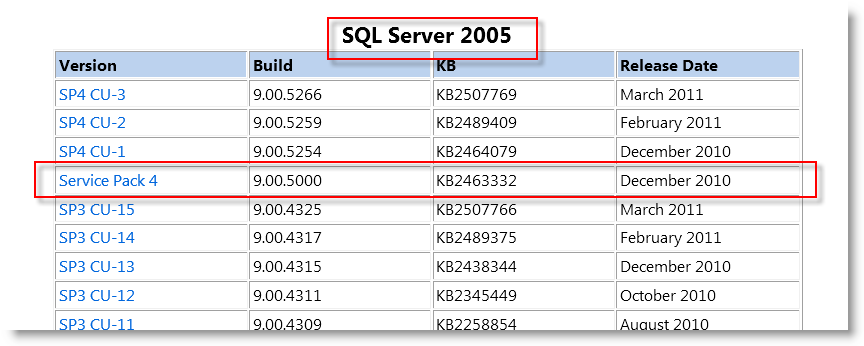This article explains how to tell which database is installed for Hach WIMS.
There are several good articles online to match database version to database numbers. The http://sqlserverversions.blogspot.com/ is a good place to start.
To find out which database version is installed:
Using MS SQL Server Management Studio Express (SSMSE)
- Run SSMSE
- Log on to the Hach WIMS DBMS
- Note the database number in the upper right hand window of SSMSE
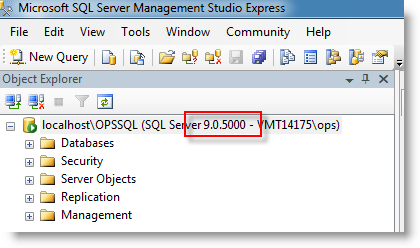
Using COMMAND or CMD prompt:
- Enter the following command and hit Enter:
sqlcmd -S localhost\OPSSQL
- At the 1> prompt enter:
select @@version
- At the 2> prompt enter:
go
- The screen will display the SQL number in the middle:
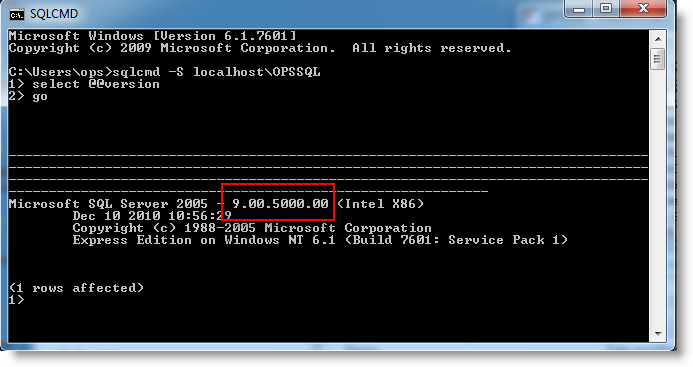
Now look up the database version at the website from the database number, in the examples above we are running SQL Server 2005 SP4