|
This article explains important steps to change the legend.
- Select Graph Pac and Time Series to graph some data.
- Add some variables and click View
- Click on the Legend icon
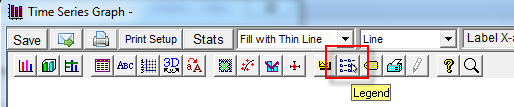
In this example, we have two variables and I want to remove the legend.
- Click not the Text button, delete both entries, and click OK button
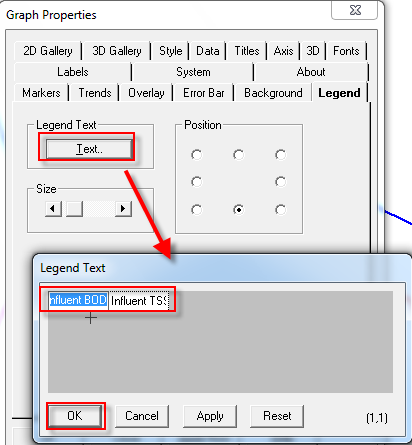
- Click OK button to exit the Graph Properties form
- Click the Save button and notice the check box Save Time Series Legend just below the Enter a Graph Title, this MUST be checked, and then click OK button to save
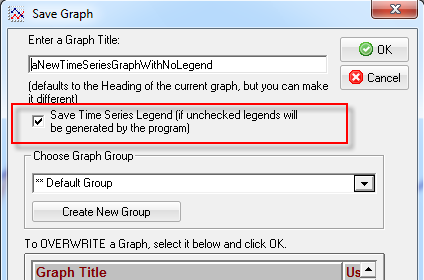
|