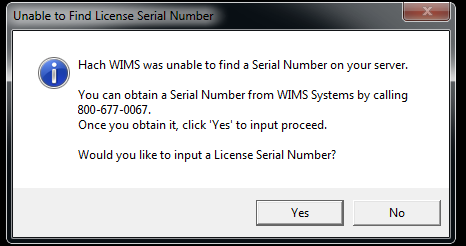Under certain conditions a user has more than one license in their database in their GeneralSettings table and more than one license file in their Files table. When this occurs, the customer will see the following message in WIMS 7.6.2 and later.
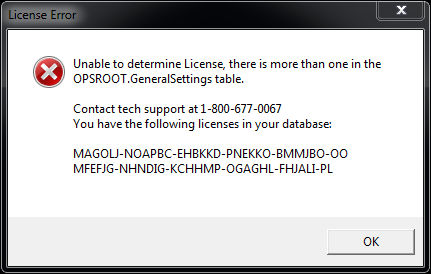
"Unable to determine License, there is more than one in the OPSROOT.GeneralSettings table."
In OPSROOT.GeneralSettings table, the key value is SERIAL2008: SERIAL * FROM GeneralSettings WHERE KeyValue='SERIAL2008'
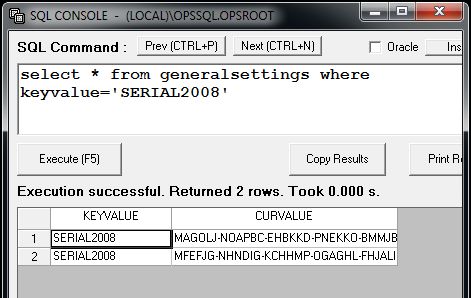
In OPSROOT.Files table, query for 'LICENSE' in DirName: SELECT AuditTimeStamp, Id, DirName FROM Files WHERE DirName='LICENSE'
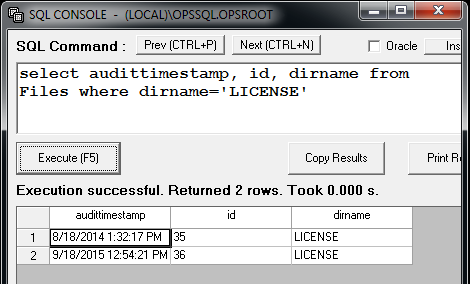
Resolution:
- Contact tech support at 1-800-677-0067
- Tech support uses the Hach LDR tool to determine which license is valid.
- In LDR download the License file and get it to the customers PC.
- Remove the records from GeneralSettings and Files for the license.
- DELETE FROM Files WHERE DirName='LICENSE'
- DELETE FROM GeneralSettings WHERE KeyValue='SERIAL2008'
- Run Hach WIMS and it will prompt for the serial number and license file. Click YES and follow the prompts.