If you purchased a UDG1000 Online Viewer and your UDG1000 is successfully showing data, it is time to configure UDG1000 with the UDG1000 Online Viewer.
1. Go To Output/Exporters and Click the Add Button
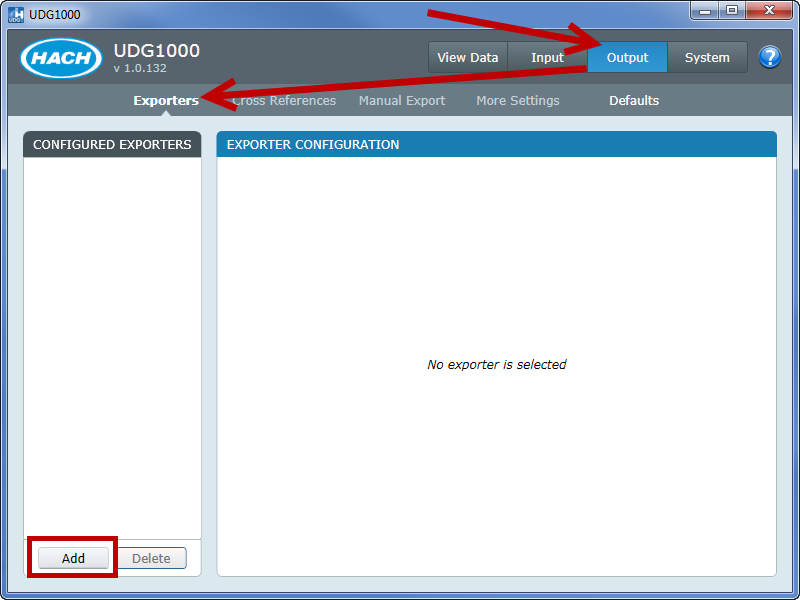
2. Choose UDG1000 Online Viewer
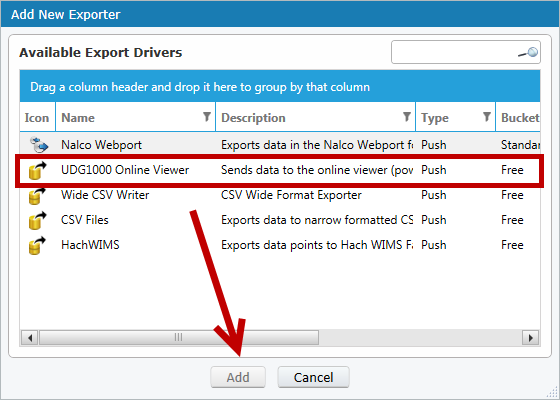
3. Give you UDG1000 Online Viewer a Name
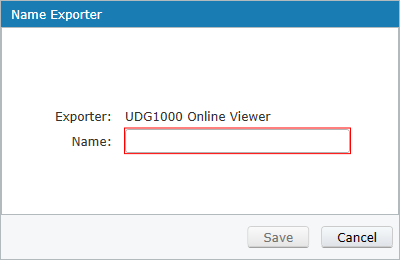
4. Configure the parameters you would like see in the Online Viewer by highlighting the parameters on the left and hitting the green arrow
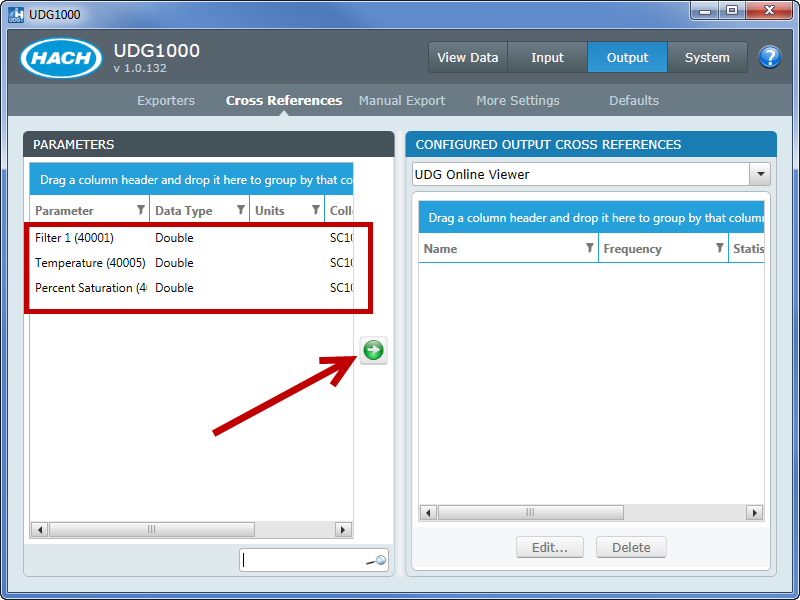
5. Choose the settings for the parameters and click next
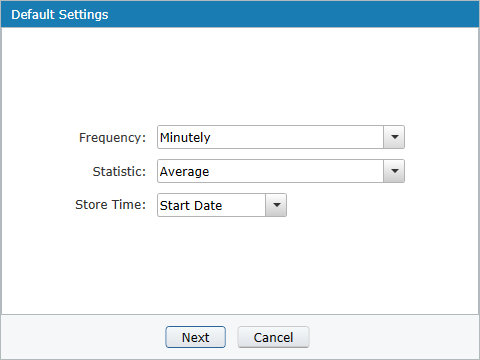
6. If you wouldl like to edit any of the parameter settings, hightlight the parameter and click Edit
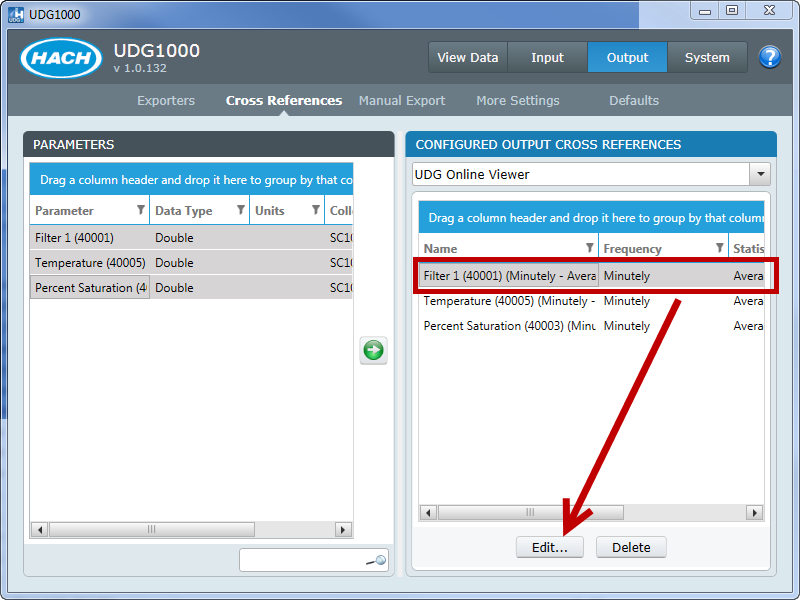
7. Edit the settings and click Save
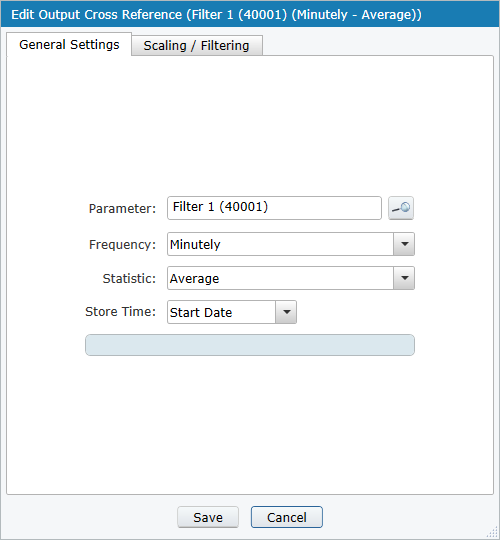
8. You have now completed the setup for the UDG1000 Online Viewer. Now you will need to install Citrix to view your data Q14186. You will need to use your username and temporary password that was sent to you by iimsupport@hach.com.
9. It can take up to 30 minutes before your data appears.