|
Note: Restore must be performed by Hach IIM Tech Support, unless admin user is created, see Q14197
IIM Tech Support: See Internal PWD Article for UDG1000 db password.
To restore database backup (backup is performed in UDG under System>Settings), use the following command :
1. Close the UDG1000 program.
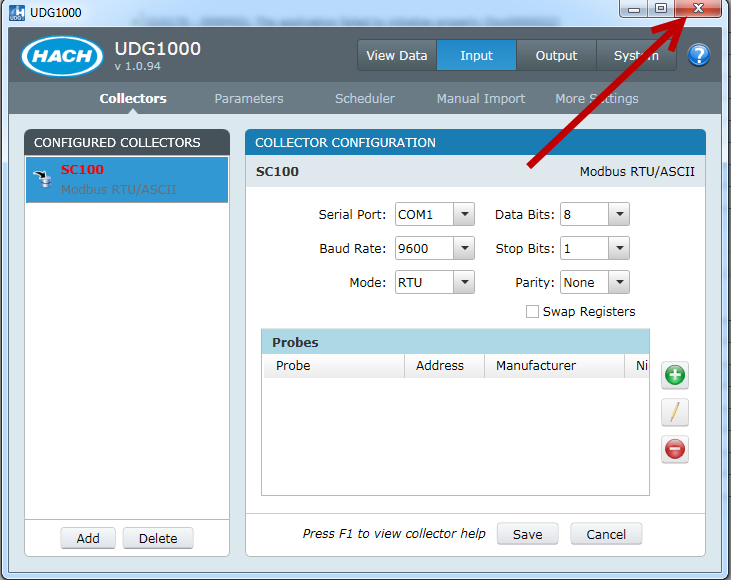
2. Shutdown Hach UDG1000 Service.
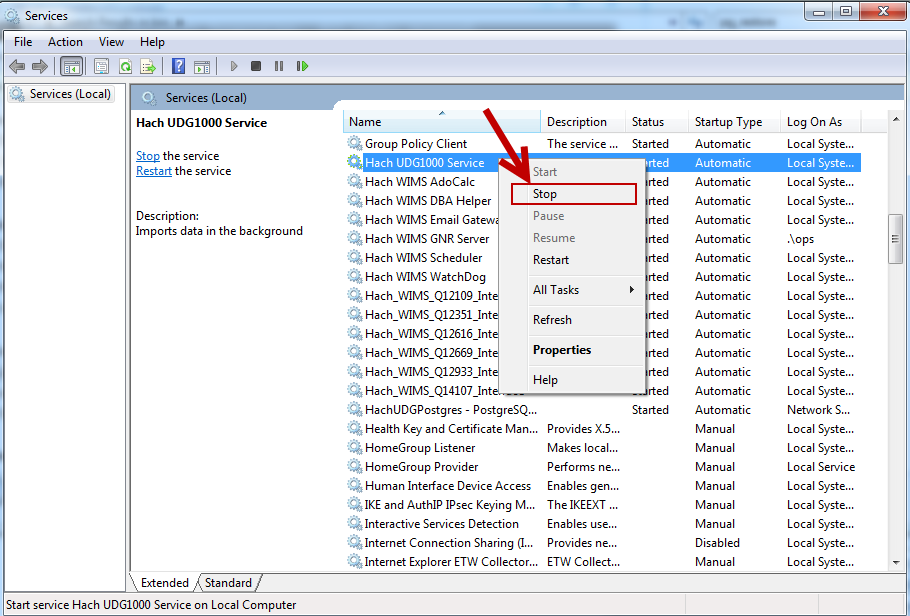
3. Use pgAdmin III tool to Drop/Delete udg1K database. pgAdmin III tool is a free Utility from postgres and can be downloaded from http://www.pgadmin.org/download/windows.php or google it.
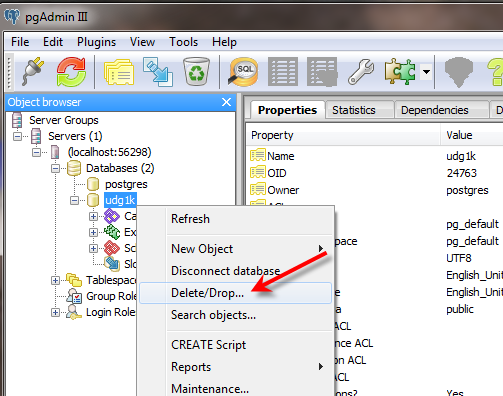
4. Create a new udg1K database by right clicking on Databases and choosing New Database... Set Owner to postgres.
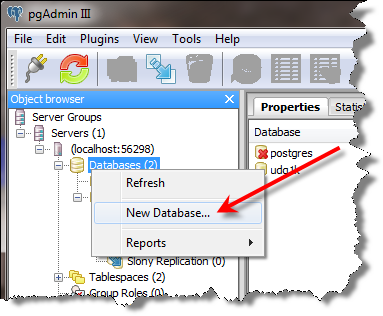
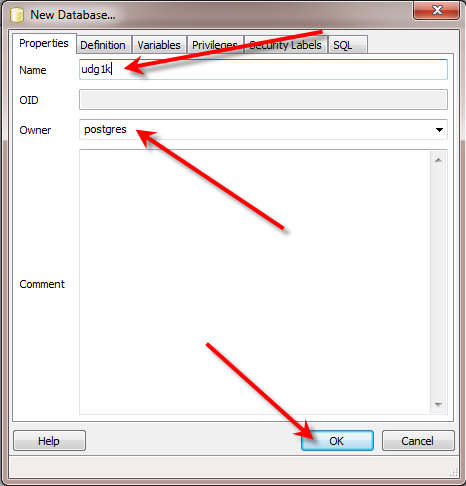
5. Unzip your backup. By default backup are placed in C:\ProgramData\Hach Company\UDG\Backups. They are named UDG_Backup_YYYYMMDD_HHMMSS.zip (EX: UDG_Backup_20140325_021751.zip). The backup contains a file called udg1k.backup. This the file that must be restored with the subsequent commands.
6. Open up a command prompt. Change the directory to the location for the postgres restore program (pg_restore.exe).
EX: CD C:\Program Files (x86)\PostgreSQL\9.2\bin
7. Execute the restore command.
pg_restore -U postgres -p 56298 -d udg1k "C:\ProgramData\Hach Company\UDG\Backups\udg1k.backup"
Where -U is the User and -p is the port number.
The program will next ask you for the UDG1000 db password (for user postgres). Type that in.
NOTE: Depending on the size of your back it could take some time to restore. Be patient, it is pretty slow.
|