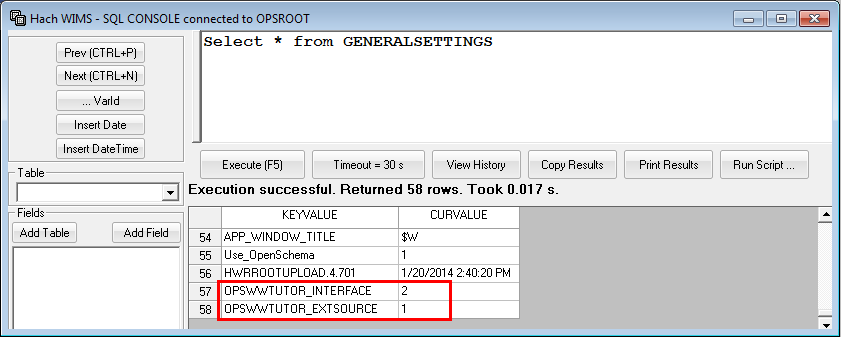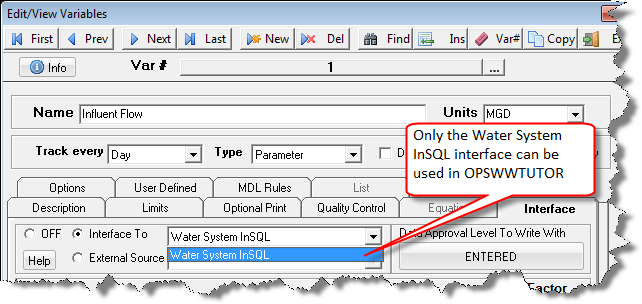WIMS Online by default does not allow the user to use all the Interfaces or External Database Sources on the Variable Edit screen due to security concerns. We do not want users to be able to pull data from other customers data (ie SCADA, LIMS systems).
NOTE: You must be a Super User to perform this task, therefore for WIMS Online this MUST be performed by a Hach Tech Support or Hach Project Manager. They can also add an entry in the Server-Side Interface Setup for your specific instance of your interface, and the same for external data sources. WIMS Online Customers, please contact Tech Support if you cannot edit your interface settings and they will enable your interface.
In order to enable a specfic interface or External Source:
1. Get the ID of the interface.
- For Server-Side Interfaces go to System Setup>Entire System>Server-Side Interface Setup and the ID is displayed on the status bar:
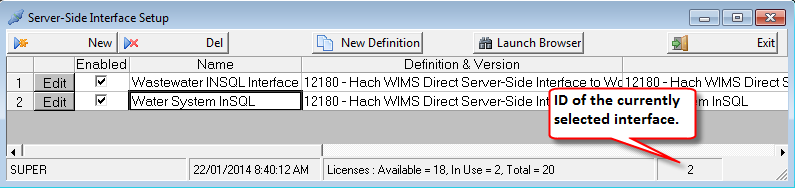
(Note: you can also query the ID using: select interface_id, name from g2_server )
- For External Data Sources go to System Setup>Entire System>External Data Source Setup and the ID is displayed on the status bar:
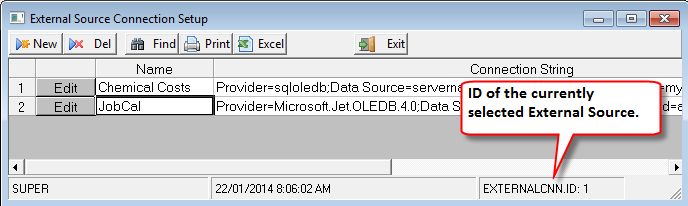
2. Find the Facility Unique Identifier you want to enable the interface for.
- Go to System Setup>System Tables>Entire System>Facility Setup and the Unique Identifier is displayed.
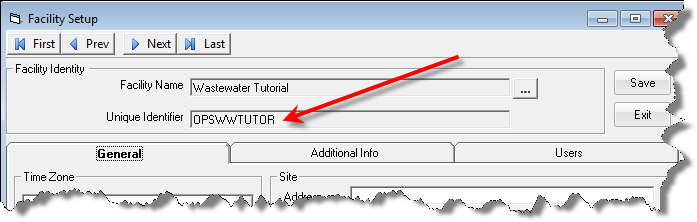
3. Insert a record in the OPSROOT GENERALSETTINGS Table for the Facility that the interface is associated with according to the following rules:
- For Interfaces - Set the KEYVALUE FIELD to Unique Identifier + "_INTERFACE" to the Facility and the Curvalue to the ID of the interface. SQL Statement to allow external data source id 2 (i.e. the Water System InSQL interface) to be used in the OPSWWTUTOR Facility:
INSERT INTO GENERALSETTINGS VALUES ('OPSWWTUTOR_INTERFACE','2')
- For External Data Sources. Set the KEYVALUE FIELD to Unique Identifier + "_EXTSOURCE" to the Facility and the Curvalue to the ID of the external data source. SQL Statement to allow interface id 1 (i.e. the JobCal External Data Source) to be used in the OPSWWTUTOR Facility:
INSERT INTO GENERALSETTINGS VALUES ('OPSWWTUTOR_EXTSOURCE','1')