In order to configure source connection from the interface, click Configuration>Source Configuration.
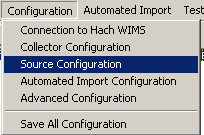
The next screen will allow you to enter your doForms Account name and Password.
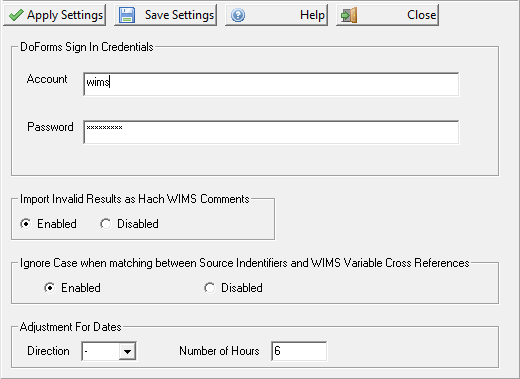
Account - This is the Account name in the upper right hand corner, after logging in.
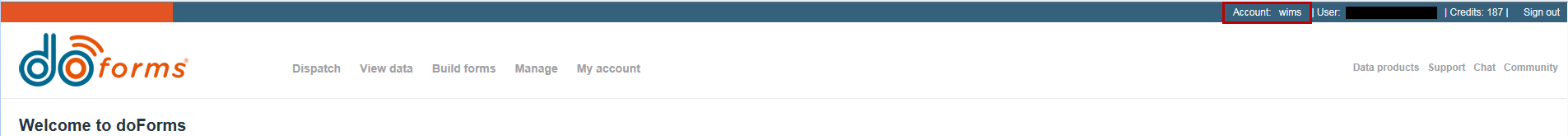
Password - This is the form password entered when the form was added as a service in doForms. Note: If you are using more than one form, they MUST have the same password.
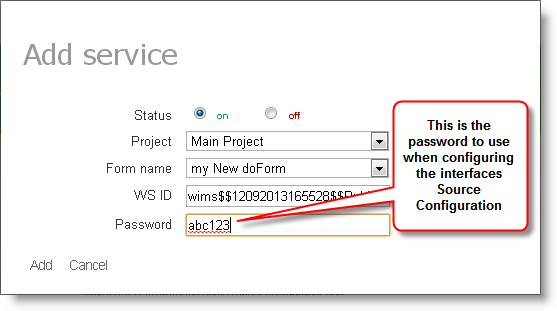
Import Invalid Results as Hach WIMS Result Comments - When importing a result if the result is not a valid value for WIMS, import the result as a result comment. For example, the value entered in doForms is NS which is not a value that can be entered into WIMS (i.e. NS is not a WIMS symbol). The NS is imported as a Result Comment and the value in WIMS is left blank. NOTE: Will overwrite any existing result comment.
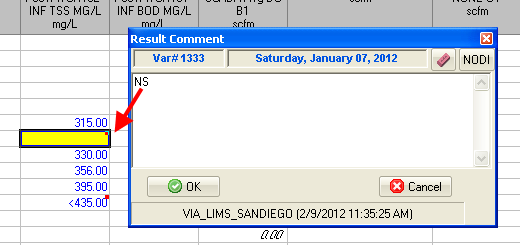
Ignore Case when matching between Source Identifiers and WIMS Variable Cross References - enable this setting when you need to ignore case during matching of doForms Source records to WIMS variable cross reference fields. For example, if the doForms Data name is "Inf_PH", in WIMS variable setup in the Interface, Data name field you could enter "inf_PH", "INF_PH", or "Inf_PH" and they would all match (if enabled).
Adjustment for dates - If dates are coming across with the incorrect time, this will allow you to add or subtract a certain number of hours to the date/time before it is saved in WIMS. Dates with GMT-7:00 as part of the date will have that part stripped from the result as WIMS doesn't recognize that as a date. In this case the date will not be altered.